Resources

KubeCon 2024: Balancing AI Hype with Kubernetes Realities
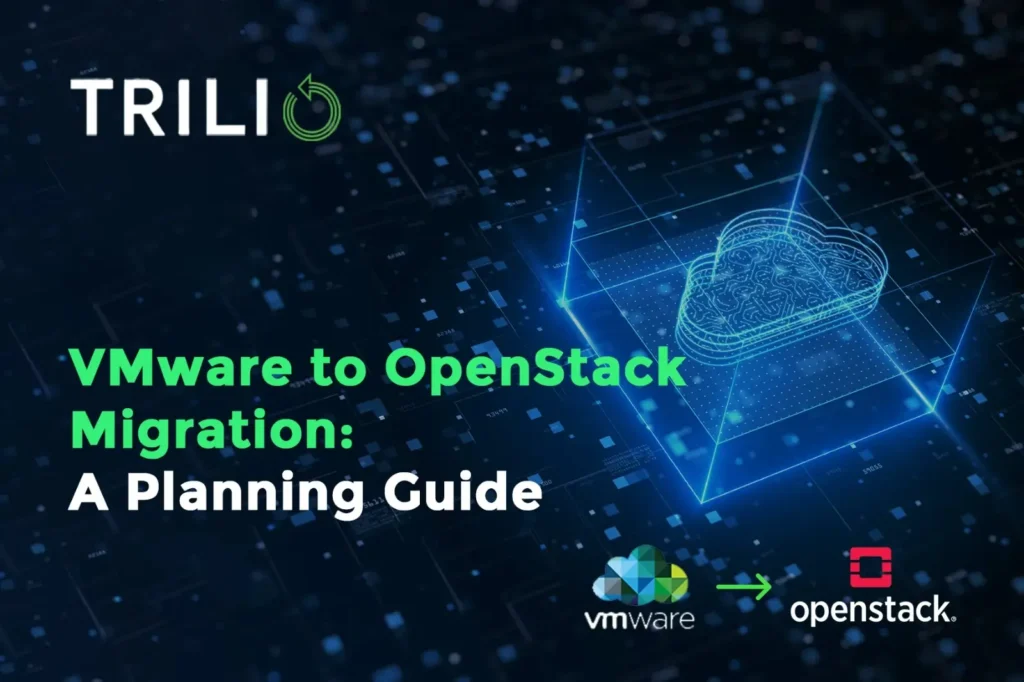
VMware to OpenStack Migration: A Planning Guide
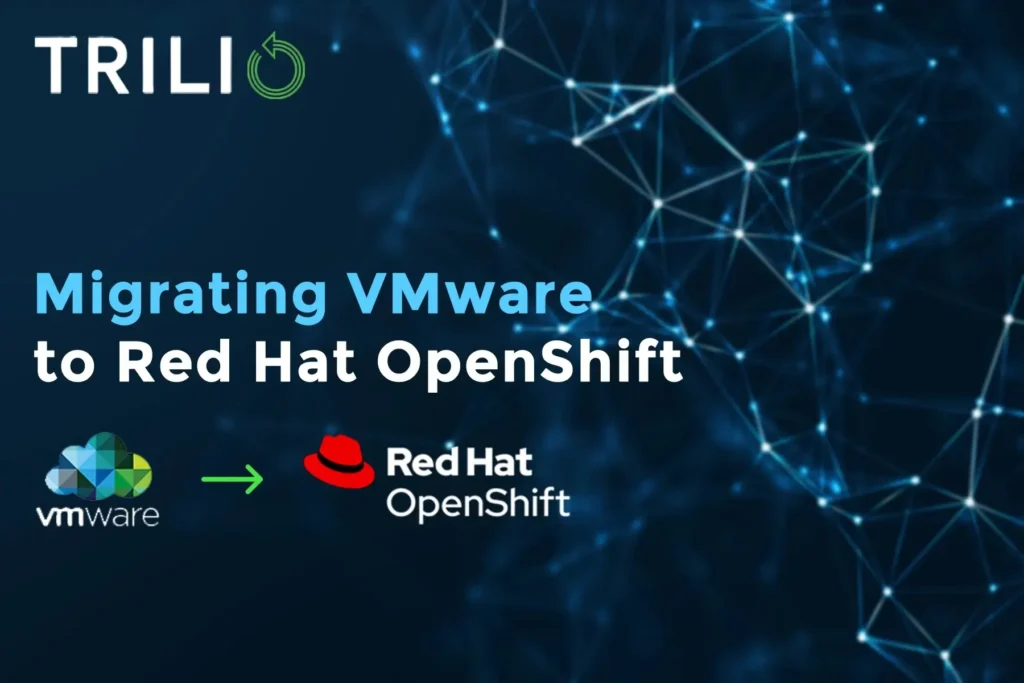
How to Migrate from VMware to OpenShift Virtualization – Step by Step Instructions
VMware Migration to Red Hat OpenShift; Step by Step Instructions.

DLP Security: Benefits, Implementation, and Common Pitfalls
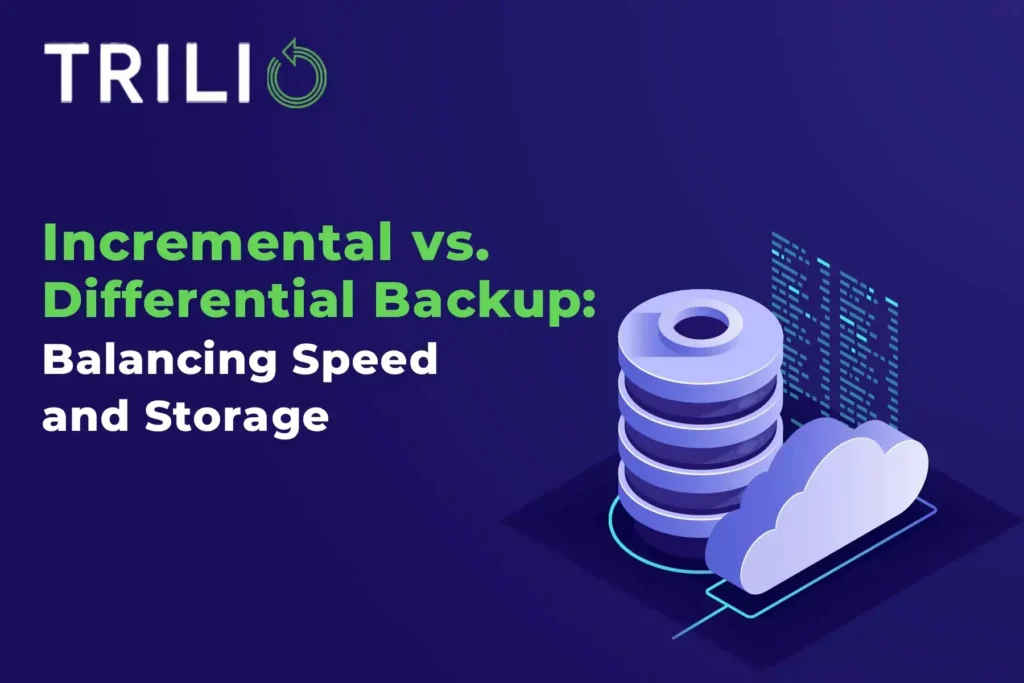
Incremental vs. Differential Backup: Balancing Speed and Storage
Understand the differences between incremental vs. differential backup to improve your data protection strategy.

Technology-Driven VMware to OpenStack Migration: A Comprehensive Guide

Microsoft Azure Red Hat OpenShift (ARO) and Trilio Data Protection: Uniting Cloud-Native Excellence
The ARO solution description and benefits and how Trilio is value add to it.

Why Kubernetes Native Backup Might Not Be Enough

OpenShift Security: How to Protect Your Kubernetes Environment
Discover key tips for robust OpenShift security, including best practices for safeguarding applications and ensuring data protection
