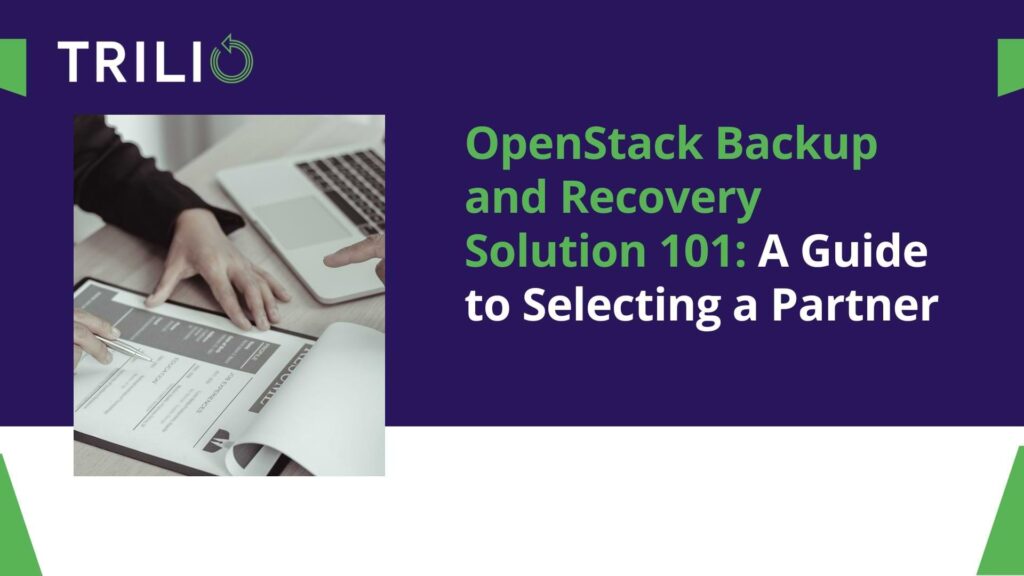In one of my previous blogs (The Evolution of Virtualization Management: From LibVirt to KubeVirt) I explored virtualization and the technologies/platforms available. One of those environments is OpenStack. Led by vendors like Red Hat (RHOSP), Mirantis (MOSK) and Canonical (Canonical OpenStack), this platform is now beyond its 27th community release, and, numerous organizations today rely on OpenStack Solutions, including back up and recovery. OpenStack Clouds are used to enable tenants or organizations to build, manage and deploy business-critical applications or provide/sell services enabling others to do so. And, you would think that visionary organizations that have deployed an OpenStack Cloud would have protection of applications and data in place in this business-critical environment. But many have not , which is why I thought I would write this blog. But if you do not believe that you need back up and recovery for your deployment or are not interested in learning about back up and recovery solutions, I can save you time here – there is no need to continue reading.
This blog is written with a decade of “hands on” OpenStack and data protection experience to help you understand the fundamental requirements for an OpenStack Backup and Recovery solution; and, how it can solve your data protection needs based on cloud principles. If you continue, I hope that is is helpful.
Overview: OpenStack Backup 101
Years ago when deployed solutions were small and, at best, tactical, perhaps you could get away with scripting around problems. As we all know this non-scalable effort comes with ongoing maintenance and constant Tender Love and Care (TLC). It is a crash course for trouble. Today, since the market and the platform has matured considerably, this approach seems foolish, inefficient and shows how you perceive the value of your environment. Today, if you are managing business-critical applications, a business-critical backup solution is required. Before we dive into the requirements of an ideal vendor, it’s crucial to grasp the fundamentals of backup within OpenStack. This includes understanding the key components, processes, and strategies involved in creating and managing backups.
Backup involves creating a duplicate copy of critical information associated with the applications in your OpenStack cloud. This duplicate, often referred to as a “backup copy,” serves as an insurance policy against data loss due to various factors, including hardware failures, accidental deletions, or unforeseen disasters. Operators can employ various tools and techniques to schedule these backups. Additionally, OpenStack’s compatibility with different storage backends allows for flexibility in choosing where backups are stored, ensuring redundancy and accessibility. Unfortunately, backing up the data alone does not provide recoverability as the point in time of the application along with its configurations is important in recovering to the desired recovery point objective.
OpenStack offers “bits and pieces” of APIs to cobble together a backup effort. These APIs alone are not sufficient to implement and manage your own backup solution. Each OpenStack deployment is unique as OpenStack itself offers modularity and multiple options to implement an OpenStack cloud. Users have a choice of hypervisors, storage subsystems, network vendors, projects (i.e. Ironic) and various OpenStack distributions. All of the aforementioned influence how a backup solution should be implemented.
OpenStack Backup Best Practices
To ensure effective data protection, we will briefly touch on the following best practices as these are essential to acknowledge. We’ll outline proven strategies for creating reliable backups and discuss how they contribute to a resilient OpenStack environment.
From a recovery perspective, more and more organizations expect shorter Recovery Time Objectives (RTO). Cloud workloads can be large and complex and the recovery of a workload from a backup must be executed with 100% accuracy in a rapid manner. That is why, it is also recommended that backups be tested to ensure successful recovery when required. Hence, a backup processes must provide a means for a tenant to quickly replay a workload from backup media that can be periodically validated.
To ensure the integrity and availability of critical data, it’s crucial to follow some of these other OpenStack Backup Best Practices.
Thorough assessment of data criticality and retention requirements is essential. This helps in determining the frequency of backups and the appropriate storage backend. Employing a combination of full and incremental backups can optimize both storage utilization and recovery times;
Utilizing snapshot technologies in conjunction with backup solutions can enhance efficiency and reduce the impact on production systems; furthermore,
Adhering to a well-defined backup schedule and retaining backups off-site or in geographically distant locations fortifies data redundancy.
By incorporating these best practices, organizations can bolster their data protection strategy, ensuring that OpenStack environments remain resilient in the face of unforeseen challenges. For more detail on this topic, be on the look out for future Trilio posts here.
Why Consider an OpenStack Backup Solution and How to Decide What Product
Like any other business critical IT application deployment, choosing the right OpenStack backup solution is crucial. Whether you prioritize feature-rich solutions or seek to incorporate legacy agent-based solutions, the key lies in aligning the chosen vendor with your organization’s specific needs. More and more, safeguarding OpenStack environments against potential data loss and ensuring business continuity is top of mind for business and IT leaders.
Benefits of Deploying an OpenStack Backup and Recovery Solution
Enhances data security.
Empowers organizations to focus on their core operations with confidence and the integrity of their information.
Comprehensive safety net against data loss scenarios.
Ensures business continuity and protects critical information.
Streamlines backup process through automation and scheduling.
Reduces workload on IT and Data Protection teams and minimizes potential oversights.
Allows for scalability as data volumes grow.
Compatibility with various storage backends for flexibility.
Optimizes resources and enhances accessibility.
THE PRIZE IS reduced downtime and improved Recovery Time Objectives (RTOs), critical factors for maintaining business continuity in the event of data loss or system failures.
(Case Study Here) “Trilio’s technology and team addressed critical use cases for Vericast, including backup and restore of VMs, disaster recovery to a secondary cloud, and OpenStack to OpenStack migration. ”
Scott Watkins, Vericast, Sr. Manager, Infrastructure Engineering
Attributes of an Ideal OpenStack Backup Solution
Below are what our customers have told us are the keys in their decision in selecting an OpenStack Backup Solution.
Agentless Backup Solution |
With no need for agent installations or manual configurations, backup tasks can be initiated quickly with minimal impact on ongoing operations while contributing to faster backup and recovery processes. By leveraging the power of APIs and eliminating the operational complexities associated with agent-based approaches, organizations can achieve faster backups, reduced downtime, and a more streamlined backup and recovery process. Additional benefits of an agentless OpenStack Backup and Recovery Solution include: Enhanced Resource Efficiency
Compatibility and Interoperability
|
Native OpenStack Service |
|
Linear Scale |
Scalability for Growing Environments
|
Self-Service and Multi-tenant |
The cloud was built for self-service. Keeping inline with this attribute an OpenStack Backup Solution should have tight integration into Horizon, so that tenants can log into their existing dashboards to set the data protection policies that their applications require. Additional benefits of a tenant driven self-service OpenStack Backup and Recovery Solution include:
|
Final Thoughts
As we conclude, it’s worth emphasizing that a reliable cloud friendly backup solution that is flexible with your environment is not just an option, but a necessity in any OpenStack cloud. It is critical that you evaluate any solution against the attributes in this blog and grade the product based on how well they match the attribute’s requirement for your deployment. I hope you found the content useful. If you have any questions please do not hesitate to reach out.