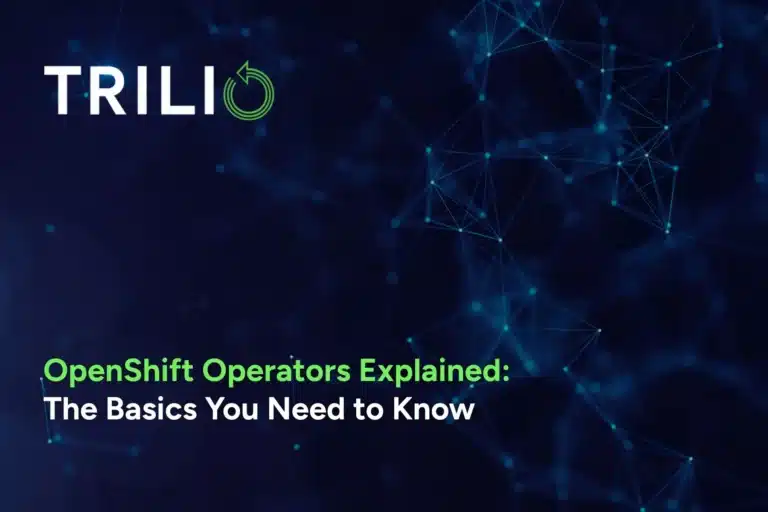Organizations face mounting pressure as their data storage needs multiply each year. The challenge lies in managing vast amounts of information that must be preserved but rarely sees active use. Cold data storage offers a smart solution for storing this infrequently accessed data while keeping costs under control.
Cold storage systems excel at housing compliance archives, historical records, and backup files, all while maintaining accessibility when these assets are needed. Understanding the differences between cold, warm, and hot storage is a key part of designing an efficient storage architecture. The right overall storage strategy can dramatically reduce operational expenses and improve resource allocation across your infrastructure.
This article examines key considerations for implementing cold data storage, providing practical steps to enhance your data management processes. You’ll learn proven approaches for protecting valuable information assets while optimizing storage costs through strategic data tiering.
Understanding Cold Data Storage
Cold data storage offers organizations a practical solution for managing large amounts of information that they rarely need to access while keeping costs under control.
What Is Cold Data Storage?
Cold data storage is like having a secure basement for your rarely used digital files. It’s perfect for information you don’t need regular access to but must keep safe. Common examples include old financial records, completed project files, and compliance documents that need long-term retention.
According to a Statista report, enterprise storage needs increase by roughly 40% each year. Cold storage helps manage this growth efficiently by moving inactive data to cost-effective storage options while keeping it accessible when needed.
Key Benefits and Applications
Cost reduction stands as the most compelling reason to use cold data storage. Moving seldom-used data to lower-cost storage options helps organizations manage their expenses while keeping their information accessible when needed.
Here are the main uses:
- Regulatory Compliance: Healthcare organizations store patient records for decades to meet HIPAA requirements.
- Financial Record-Keeping: Banks and investment firms maintain extensive transaction histories.
- Research Data: Scientific institutions preserve raw data for future analysis.
- Backup Archives: Companies keep long-term backups for disaster recovery.
Cold storage systems excel at preserving research data, particularly in scientific institutions where teams generate massive amounts of information. While this data might not see immediate use, it remains valuable for future studies and verification processes, making cold storage an ideal choice for long-term preservation.
Despite operating at slower speeds, cold storage maintains strong security measures. These systems use encryption and data protection features that keep information safe throughout its storage period. This combination of security and storage efficiency makes cold storage particularly useful for organizations that need to maintain extensive backup archives while managing their resources effectively.
Watch this 1-min video to see how easily you can recover K8s, VMs, and containers
Hot Storage vs. Cold Storage: Making the Right Choice
Storage tier decisions demand careful consideration of the core differences between hot and cold storage systems. These choices shape performance levels, impact budgets, and determine how efficiently the storage infrastructure operates.
Performance and Access Speed Differences
Hot storage delivers lightning-fast data retrieval, with response speeds hitting the millisecond range. A recent study in Energy Reports highlights the substantial power requirements needed to maintain such quick access times. These systems rely on high-performance drives paired with sophisticated caching systems, ensuring immediate availability of frequently used data.
Cold storage takes a different route, emphasizing storage space rather than speed. Users might wait minutes or even hours to retrieve data, making these systems poor choices for active databases or time-sensitive applications. This speed sacrifice, however, creates significant advantages for storing data long-term. Companies that properly sort their data based on access requirements often see major reductions in their storage expenses.
Cost Implications and Resource Usage
The financial impacts of storage choices become apparent through resource usage patterns. Hot storage depends on high-end hardware components, continuous power availability, and active cooling systems, resulting in steep operational costs. These setups typically demand 10-15 times more investment per gigabyte than cold storage options.
Cold storage cuts costs through multiple strategies. It incorporates more cost-effective storage media, uses less electricity, and requires minimal cooling infrastructure. Most cold storage implementations feature power-saving capabilities, such as drive spin-down during idle times or tape library systems that minimize energy consumption when not active. Organizations managing large archives or high volumes of regulatory compliance data see particular benefits from this approach.
Success stems from striking an optimal balance between quick access and budget considerations. Through careful evaluation of data access patterns and lifecycle needs, organizations can implement storage tiers that match each dataset with its ideal storage level. This method ensures that critical operations maintain peak performance while keeping storage budgets under control.
Cold Storage vs. Warm Storage: A Detailed Comparison
Organizations can significantly improve their data management approach through clear understanding of cold and warm storage differences. This knowledge enables smart choices that balance quick access needs against storage costs.
Access Frequency and Data Classification
Warm storage fills an essential middle ground between hot and cold storage options, handling data that staff need to access monthly or every few months. Research indicates that most companies keep 30% of their information in warm storage systems. These solutions strike an effective balance, offering faster data retrieval than cold storage while keeping expenses more manageable than leaving everything in warm storage.
Smart data classification remains essential for storage decisions. Cold storage suits files accessed less than once per quarter, while warm storage handles semi-active information. Typical warm storage contents include finished project files from recent months, quarterly performance data, and cyclical business records. Success comes from matching specific access needs to the right storage level.
Implementation Considerations
Setting up effective storage tiers requires careful attention to multiple technical aspects. Warm storage typically relies on budget-friendly SSDs or large HDDs, while cold storage might use tape storage or dedicated archival drives. These selections influence both speed and cost outcomes.
Data migration rules between storage layers need precise structuring. Software tools can automatically shift files based on usage patterns, helping maintain efficient resource allocation. Companies should set specific guidelines for data movement, examining factors such as:
- Time since last access
- Business value and criticality
- Compliance requirements and retention periods
- Recovery time objectives
Temperature tracking systems monitor file usage trends and suggest ideal storage locations. These applications record access statistics and recommend placement changes, cutting down manual work while boosting storage efficiency. Regular analysis of these trends ensures that storage methods stay matched to business requirements.
Implementing Effective Data Protection Strategies
Securing cold data storage demands meticulous planning alongside reliable backup systems. These measures safeguard information and maintain recoverability even when data sits untouched for long periods.
Managing Cold Storage Backups
Organizations face specific hurdles when managing cold storage backups, primarily stemming from the sheer amount of stored data. Automated verification systems must check data integrity regularly since damage or corruption might remain hidden until someone needs to access the files. Research from the National Institute of Standards and Technology suggests running frequent validation tests on archived information to catch silent corruption early.
Smart backup plans for cold storage combine several key elements: systematic integrity verification, data encryption during storage, and detailed records of storage locations and retrieval methods. This strategy helps teams quickly find and restore data whenever needed.
Trilio's Approach to Cold Data Protection
Trilio’s Backup and Recovery platform tackles cold storage protection through specialized backups that save both core data and associated metadata. This method ensures that users can restore everything completely, regardless of how long the data has remained inactive.
The platform works with numerous storage types, including NFS, S3, and blob storage, letting users select cost-efficient cold storage options that match their specific requirements. Integration with tools like Ansible and ArgoCD makes backup processes automatic, reducing the need for constant manual monitoring.
Organizations using Trilio can create snapshots that capture entire application states at specific moments. This feature helps with meeting compliance standards where historical record-keeping matters. Built-in checks confirm backup quality, while various storage choices make long-term data retention more affordable.
Learn KubeVirt & OpenShift Virtualization Backup & Recovery Best Practices
Conclusion: Optimizing Your Storage Architecture
Creating the right storage strategy means understanding which data belongs in cold, warm, and hot storage tiers. Organizations that place their data in the right storage according to access frequency and business importance can reduce costs substantially while keeping data accessible.
Companies find cold storage especially useful when they need to retain data long-term, meet compliance standards, and maintain extensive backup archives. Success depends on combining strong data protection with smart classification methods that move files between storage tiers automatically.
Through platforms like Trilio’s Backup and Recovery solution, companies can protect their cold storage data, ensure the availability of powerful recovery options, and do it all while lowering storage expenses. Want to improve your storage architecture with dependable data protection? Schedule a demo to see how Trilio can strengthen your storage backup strategy.
FAQs
How does cold data storage affect data recovery times during emergencies?
When companies need to restore data from cold storage during emergencies, they’ll experience slower recovery times than with active storage methods. Retrieving information might take anywhere from a few hours up to several days, based on specific storage technologies and infrastructure designs. Companies must include these extended waiting periods in their emergency response strategies and communicate realistic timelines to all involved parties. Teams can reduce delays through tiered recovery approaches, where essential data gets processed first.
What security measures protect information in cold data storage systems?
Storage administrators implement numerous protective measures for cold data storage, such as AES-256 encryption standards, strict user permissions, and detailed activity tracking. The physical security includes dedicated storage facilities, temperature monitoring systems, and data copies stored across different locations. Teams conduct frequent security reviews and verify compliance requirements, while read-only backup versions prevent any unwanted changes to stored information.
Can machine learning improve cold data storage management?
Smart algorithms help storage teams run cold data operations more efficiently through usage pattern analysis, storage location optimization, and automated data sorting. These programs study past data access trends to suggest the right storage levels, find ways to reduce costs, and spot unusual patterns that could signal security problems. Advanced software assists managers in selecting which files should move to cold storage, considering both business importance and how often users need the data.
What role does cold data storage play in edge computing environments?
Edge computing sites use cold data storage to keep large amounts of sensor readings, system logs, and past analysis results without paying premium prices. These remote locations create huge quantities of raw information that need long-term storage but not quick access. Moving older data to cold storage at edge facilities allows companies to preserve important records while cutting down on network traffic and storage expenses at their main data centers.
How do organizations calculate the true cost savings of cold data storage?
When calculating cold storage benefits, storage managers look at both obvious costs like equipment and storage devices as well as hidden savings from lower electricity use, reduced cooling needs, and reduced maintenance tasks. Their math includes data transfer fees, retrieval charges, and employee learning expenses. Most companies find that they spend 60-80% less compared to storing rarely used information on primary systems.