VMware to OpenStack Migration: A Strategic Transformation Guide
Historically, organizations have been navigating the ever-changing landscape of cloud computing, transitioning from proprietary solutions to open-source platforms. This strategic move offers a significant opportunity to innovate, scale, and achieve cost savings. Traditionally, this decision has been made at a tactical departmental level, on a project-by-project basis, often driven by early adopters who champion, prototype, evaluate, and educate others on modern technologies.
However, the landscape has changed dramatically in recent times. Most recently, we have seen a number of forces, such as the acquisition of VMware by Broadcom, accelerate the adoption of Open Infrastructure solutions such as OpenStack, Kubernetes, and KubeVirt across entire organizations. This shift enables a more efficient transition away from VMware unlocking the full potential of cloud-native technologies and open standards.
This article is to serve as a comprehensive guide and roadmap offering valuable insights and best practices for efficiently planning and executing your migration journey. It emphasizes a technology-driven approach, supplemented with practical insights, best practices, and real-world experiences, all aimed at guiding organizations through their migration journey from VMware to Open Infrastructure.
The following are the benefits for migrating form VMware to Open Infrastructure :
Cost:
|
Scalability and Performance:
|
Compliance and Security:
|
Reduce Vendor Lock-In:
|
Flexibility
|
Future-Proofing:
|
In the past migration processes have often been daunting, resource-intensive, and inflexible, making the transition from one platform to another a complex and taxing endeavor. However, it is crucial to prioritize such migrations to prevent future renewals from consuming budgets that could otherwise be allocated to necessary migrations.
The process begins with an assessment of the current environment, the decision about migrating to OpenStack, Kubernetes, KubeVirt or a combination of the three, followed by an optimized approach to executing the project.
Note – To achieve timelines, goals and save valuable time, money, and other resources, prioritize migration as a first objective or priority, determine the total amount of VMs that require rehosting or alternatively retiring. Post this initial “lift and shift” of VMs to your OpenStack environment, then engage in replatforming exercises as a next step or 2nd Priority. Refactor applications at your own speed without the burden of a VMware renewal on the horizon.
Why a Technology-Driven Process?
Technology-driven migration solutions, as opposed to a service-driven process, offer numerous benefits when migrating virtualization platforms. In addition to bringing repeatability to the project, they significantly reduce the complexity of the migration process by automating many of the tasks involved, such as data transfer and application rehosting. This not only saves time but also minimizes the risk of errors that can occur with manual processes.
Leveraging technology during the migration process offers many other significant benefits such as:
- Reduced Resource Requirements: Streamlining migration tasks, minimizes resource utilization.
- Repeatable and Predictable Process: Trilio software ensures consistent execution of migration steps, leading to predictable outcomes.
- Scalable Approach: Trilio software is scalable and can accommodate all types of migrations.
- Train the Trainer Model: Technology enabled migration enables a “train the trainer” model which allows for knowledge transfer within your organization or with a trusted partner. This approach fosters internal expertise and operational efficiency, resulting in reduced long-term costs.
Any technology-enabled VMware migration should automate much of the “lift and shift” of the VMs described as part of the implementation and execution of the migration.
We suggest you look at your VMware renewal date as the driving force the create energy around the migration. Even though migrating applications to a new platform can look like a complex process, with a clear strategy and the right tools, it can be done efficiently.
We suggest a multi-step approach. Step One: Move to OpenStack; Step Two: Look at modernizing the applications by containerizing it and making it available on Kubernetes.
Using the above framework, you would first look at a swift mass migration to OpenStack. It is flexible and scalable nature makes it an ideal platform for such a task, allowing for the rapid transfer of data and applications.
Once the initial migrations to OpenStack are complete, the focus, if determined, can then shift to optimizing the new environment. This is where technologies such as Kubernetes or KubeVirt come into play. One distribution of KubeVirt is Red Hat’s OpenShift Virtualization (OCP-Virtualization). OpenShift-Virtualization allows you to run and manage virtual machine workloads alongside container workloads. It is a powerful platform that can provide additional flexibility and efficiency in your cloud environment.
Of course, you can decide to migrate from vSphere to OpenShift-Virtualization as your platform of choice. Whereby, leveraging migration tools such as Red Hat’s Migration Toolkit for Virtualization (MTV) to migrate virtual machines from VMware.
While the deadline may look difficult to meet, with the right approach, it is possible to achieve a smooth and successful multi-step transition. Remember, the goal is not just to migrate, but to create an environment that supports your organization’s growth and evolution in the long term.
Below is an overview of the migration steps, which are covered in some detail in the planning section.
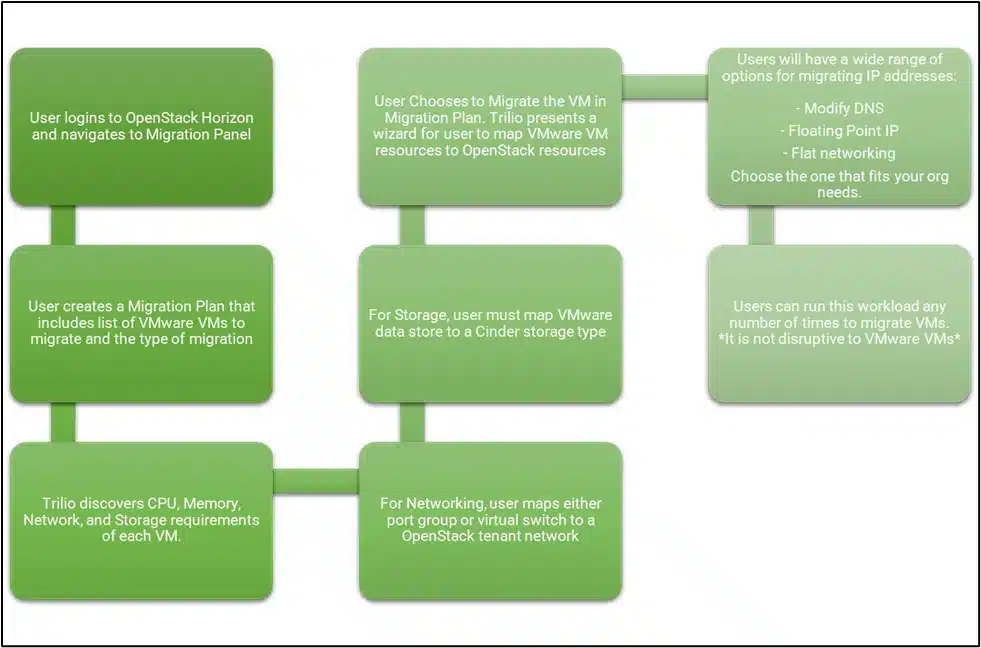
Migration Planning
The following sections are the steps that we urge you to implement to assure a successful migration from VMware to Open Infrastructure platforms.
Define Migration Goals and Objectives:
Assuming the business decision has been made to migrate, the first step is to determine a platform so that project goals can be set, and decisions can be made towards a successful project. So, you would need to select the Platform(s) to migrate to. For example:
- Focus on Containerized Applications ► Kubernetes
- Need for Traditional VMs and Cloud Management ► OpenStack
- Achieve Hybrid Approach
The primary reason for defining Migration Goals is to streamline the process, ensuring that all involved parties understand the desired outcomes. This approach has several advantages.
- It allows for the efficient allocation of tasks and resources, which can lead to considerable time savings.
- It enables the tracking of progress against quantifiable stages, allowing for adjustments as needed to stay on schedule.
- It promotes teamwork and communication, fostering a sense of collective responsibility.
- It helps to mitigate risks by foreseeing potential obstacles and planning for them.
Therefore, setting migration goals with a focus on time efficiency, resource optimization, and measurable stages is a key factor in achieving timely success in a cloud migration project.
Assess Your Current Environment:
Conduct a comprehensive assessment of the existing VMware environment, including virtual machines, storage, networking, and dependencies. Document the current configurations, workloads, performance metrics, and usage patterns. As a part of this phase, categorize and prioritize individual applications as – to be retired vs. to be migrate by priority (P1, P2) or modernized (reengineer them to a container-based architecture).
Assess Application and Workload Compatibility:
Based on the above assess compatibility, dependencies, and performance requirements of applications running on VMware to ensure seamless migration.
Build a Project Team:
Assemble a small cross-functional team with expertise in virtualization, cloud computing, networking, security, DevOps, application development and project management. These teammates are not needed on a full-time basis. However, they can function as governance boards, decision makers and liaisons to other stakeholders and groups within your organization. Ultimately, the goal is to assemble a team that can effectively manage the technical, business, and human aspects of the cloud migration process.
Select Migration Tools and Technologies:
Evaluate migration software, automation frameworks, and best practices for migrating workloads, data, and configurations for migration. Choose tools that align with migration requirements, scalability, and ease of use.
Develop a Migration Plan and Timeline:
Develop a detailed migration plan outlining the sequence of migration tasks, dependencies, milestones, and timelines. Identify potential risks, challenges, and mitigation strategies to minimize disruptions during the migration process.
Pilot Testing and Proof of Concept:
Conduct pilot testing and proof of concept (POC) exercises to validate the migration plan, evaluate migration tools, and assess the feasibility of migrating critical workloads to OpenStack. Gather feedback, iterate on the migration plan, and address any issues or challenges found during testing.
Skills Inventory:
Perform a skills inventory and if you find any gaps. Engage consultants and other experts when there is a skills gap in the organization. These external experts bring in specialized knowledge and experience that can bridge the skills gap effectively ensuring that the project stays on track, adhering to the set timelines.
Collaborating with these partners, during the migration, internal teams and relevant stakeholders will have the ability to learn about the future platform(s) that will replace VMware including architecture, deployment methodologies, best practices, and troubleshooting techniques.
Project Management:
Make sure you have a single voice of project status through a project manager. They will play a pivotal role during a cloud migration, offering several benefits including timeline management, cost control, communications, risk mitigation and issue escalation and resolution.
Post-Migration Validation and Optimization:
This process should ensure that all migrated workloads are functioning as expected in the new environment. It involves checking the compatibility of applications, verifying network configurations, and validating data integrity. If any issues are found during this testing phase, you should have the flexibility to re-migrate, as necessary. This iterative approach allows for continuous improvement and fine-tuning of the migration process. It also provides an opportunity to address any unforeseen challenges or complications that may arise, ensuring a successful transition to OpenStack.
Post Migration Ownership:
Document migration processes, configurations, and lessons learned to create a knowledge base for future reference and continuous improvement. Organizations can ensure effective knowledge transfer through several strategies: Training Sessions, Mentorship Programs, Regular Meetings, Knowledge Management Systems or Collaboration Tools. Post Migration Ownership and the ability to continuously run the new environment with Day 2 tooling and platforms, such as backup, recovery and monitoring are critical in the projects continued pursuit of return on investment.
Migration Workflow Summary:
The following image summarizes the Migration Planning components as discussed above in this document. This level of organization helps to identify potential bottlenecks and mitigate issues before they escalate, thereby minimizing risks and helping you achieve quicker success.

The Technology:
Platforms Involved and an Enabler of Migration
As we discuss how a migration strategy to OpenStack is a fast off-ramp from VMware, it is through Trilio for OpenStack which will empower an organization with rapid, automated, and efficient technology to plan, pilot, and migrate this endeavor.
To start with let us make a brief comparison of both platforms, note some similarities, differences, and platform mappings to achieve migration.
Overview of VMware and OpenStack (Side by Side)
VMware Product/Terminology | Comparable OpenStack Projects/Terminology |
vSphere | OpenStack Services |
VMware vSphere is a suite of virtualization products that includes ESXi (the hypervisor), vCenter Server (management), and other components. | OpenStack includes a collection of services to pool and manage various resources in the cloud. Most notable are Nova, Cinder, Neutron, Glance, and Keystone. |
Virtual Machine (VM) | Nova Instances (Compute Service) |
A VM is a virtualized instance of an operating system running on a hypervisor. It encapsulates the guest OS, applications, and associated resources. | OpenStack virtual machines are called instances and are managed by a service called Nova. |
vCenter Server | Nova Services |
vCenter Server is the central management platform for vSphere environments. It oversees tasks like VM provisioning, monitoring, and resource management. | OpenStack does not have a central server. Instead, it has a collection of services, each providing its own APIs. |
vMotion | Nova Live Migration |
vMotion enables live migration of VMs between hosts within a vSphere cluster. | Nova’s live migration feature allows VMs to be moved between compute nodes. |
Distributed Resource Scheduler (DRS) | Nova Scheduler |
DRS automatically balances VM workloads across vSphere hosts based on resource use. | OpenStack Nova scheduler helps allocate VM resources that best fit the VM needs. |
vSAN | Ceph / Cinder (Block Storage Service) |
VMware vSAN is a software-defined storage solution that aggregates local storage across vSphere hosts to create a shared storage pool. | Ceph storage platform that provides object storage, block storage, and file storage built on a common distributed cluster foundation.
Cinder manages block storage volumes for VMs, including features like snapshots and cloning. |
NSX-T | Neutron (Networking Service) |
NSX-T provides network virtualization and security for vSphere environments. It includes features like overlay networks, load balancing, and micro segmentation. | Neutron manages networking services in OpenStack, such as creating virtual networks, routers, and security groups. |
vRealize Automation (vRA) | Heat (Orchestration Service) |
vRA automates VM provisioning, deployment, and scaling. It integrates with vSphere and other platforms. | Heat allows users to define and manage infrastructure as code (IaC) using templates (e.g., HOT or YAML) for resource orchestration. |
vRealize Operations (vROps) | Ceilometer (Telemetry Service) |
vROps provides performance monitoring, capacity planning, and analytics for vSphere environments. | Ceilometer collects telemetry data (e.g., metrics, alarms) from OpenStack services for monitoring and billing purposes. |
Mapping VMware and OpenStack Concepts and Capabilities
Below is a table to help you map between these two environments which is automated with Trilio for OpenStack.
| VMware | OpenStack |
Virtual Machines | VMs of any size can be created with various amounts of RAM, Storage, etc. | OpenStack supports flavors which is an available hardware configuration for a server. It defines the size of a virtual server that can be launched
Therefore, you must map VMs to Flavors. |
Networking | Supports port groups for group management of ports within a distributed switch. | Networks are virtual and require virtual routers to interact with providers and external networks such as the Internet. Self-service networks also usually provide DHCP and metadata services to instances.
Therefore, you must have the ability to map a port group to an OpenStack tenant network. |
Security Groups | Virtual firewalls. | Construct for virtual firewall rules that control ingress (inbound to instances) and egress (outbound from instances) network traffic at the port level.
Therefore, you need to convert from firewall rules in VMware per port to specific security groups in OpenStack. |
Storage | Aggregates a host cluster’s local or direct-attached capacity devices and creates a single storage pool shared across all hosts in the vSAN cluster.
| A provisioning layer supporting numerous third-party storages. Supports NFS, iSCSI, and Fiber Channel for SAN storage.
Therefore, you need to map a datastore to a volume type in OpenStack. |
Storage – Snapshots | Storage snapshots and clones are managed through storage virtualization layers like VMFS, vSAN. Change block tracking (CBT) for implementing efficient VM backups. | OpenStack VM snapshot is considerably basic. The functionality’s intention is to create a VM template that can be used to create additional VM clones. Change block tracking is not a standard feature in OpenStack.
Therefore, for specific migration types, CBT will need to be enabled on the VMware side. |
Guest Agent | VMware Tools is a set of services and modules that enable several features in VMware products, such as better management of guests’ operating systems and seamless user interactions with them. | QEMU Guest Agent is available on all Linux distributions and Windows. It offers extremely limited functionality.
Not all functionalities can be mapped from VMWare to OpenStack (i.e., video memory). Backup vendors use VMWare Tools to get application consistent backups – this needs to be replaced by OpenStack’s Qemu guest agent.
This component is important to note. However, not necessary for migration purposes noted in this paper. |
Lorem ipsum dolor sit amet, consectetur adipiscing elit. Ut elit tellus, luctus nec ullamcorper mattis, pulvinar dapibus leo.
Product Overview: Trilio for OpenStack (T4O)
The VMware to OpenStack virtual machine migration offering from Trilio is part of the Trilio for OpenStack (T4O) solution, a backup and recovery platform that runs as an OpenStack-native service similar to Nova, Cinder, Glance, etc.
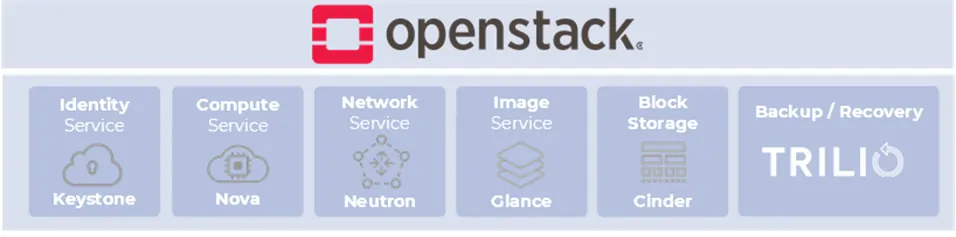
With T4O, you can recover any OpenStack application quickly in the event of any mishaps, for example data loss or misconfiguration. Trilio enables easy restoration of entire workloads that reflect the cloud’s last best-known state.
This software-only solution can be deployed using OpenStack distribution-specific DevOps scripts for any distribution of OpenStack. For example, since Trilio’s solution is native to OpenStack platforms including the Red Hat OpenStack Platform (RHOSP), it can be deployed and managed using Red Hat Director.
Trilio’s native in-band approach to VMware migration helps organizations implement an effective organization-wide migration strategy. Below is an architecture diagram followed by a detailed description of Trilio for OpenStack migration services and capabilities in the subsequent sections.
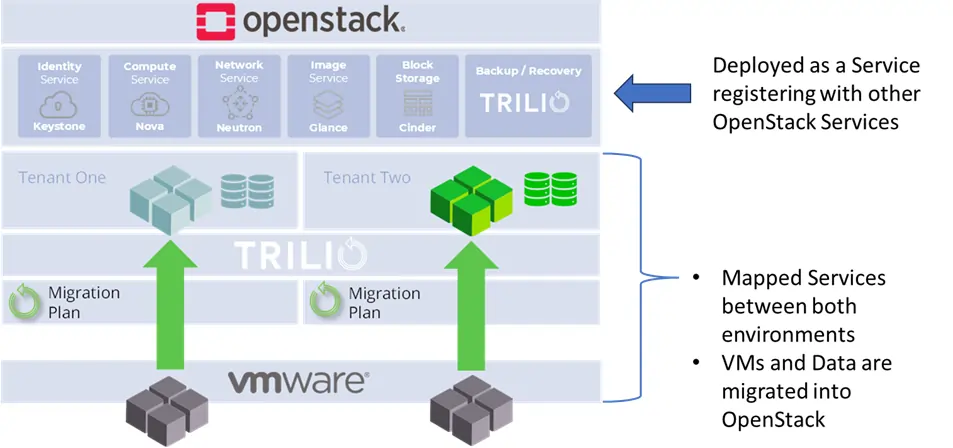
Trilio's 1-2-3 Approach to VMware to OpenStack Migration Process
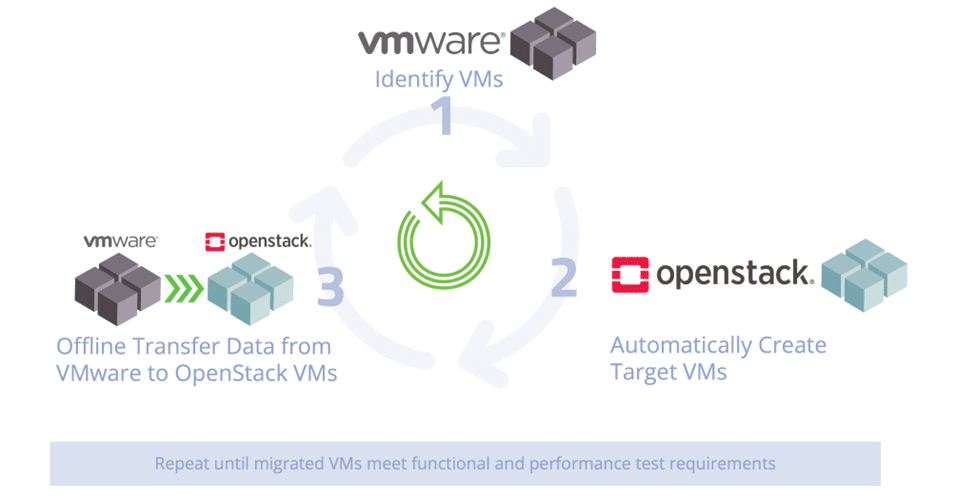
Please see the appendix for additional information that will help you plan your migration processes.
Trilio for OpenStack Migration Steps
Once you are done with planning and looking to begin migrating virtual machines, execute on the following to move VMs from VMWare to OpenStack:
- Create VMs, networking, security groups, and storage volumes based on VMware VM configuration.
- Populate boot disk and storage volumes from ESX servers using virt-v2v tooling.
- Trilio ensures that Nova makes the best judgment on the VM placement based on defined policies.
- Trilio creates the VM blueprint, Migrates VMs with designated networking and security groups.
- Choose the storage types for the migrated VMs.
- Populate the data from VMware. Test the migrated VM
- Repeat this process until the user is completely satisfied with the migrated workload
- Perform the final cutover to OpenStack.
Trilio’s for OpenStack Migration Software Capabilities Overview
As mentioned before the migration features are available as a new workflow in Trilio for OpenStack (T4O), along with backups, one-click restore, and selective restore. Below is a list of capabilities that will aid in the migration process.
Discovery and Planning Workflow
Helps with discovery and planning – enabling the users to create migration plans. As follows:
- VM to OpenStack Flavors and Tenants
- OpenStack Glance Image to Boot Options (UEFI and BIOS)
- Datastores to Volume OpenStack Types
- Tenant Network availability
The benefit of this migration workflow is that it automates and simplifies the migration process.
Migration Types: Dry-run vs Cold Migration vs Warm Migration
Trilio’s migration functionality supports three types of migrations: Dry-Run, Cold Migration, and Warm Migration:
Dry run
Dry run lets users create the VMs on OpenStack with storage volumes, networking, and security groups attached. It does not migrate VMs from VMware to OpenStack. It is a useful feature for users to test VMs and their interconnectivity before migrating VMs.
Cold Migration
Cold migration shuts down the VMware VMs and migrates the VMs to OpenStack. Depending on the size of the data to migrate, cold migration can take minutes to hours to complete, and during the entire duration, the applications are unavailable. Cold migration is more disruptive than warm migration.
Warm Migration
Warm migration leverages VMware snapshot and changes block tracking functionality to migrate VMs with less disruption. It first takes the VM snapshot and copies the full snapshot data to OpenStack. It then shuts down the VM, takes another snapshot of the VM, copies the blocks that were changed since the last snapshot, and reboots OpenStack VMs. So warm migration incurs less disruption compared to cold migration.
The following chart depicts the Pros and Cons of Cold and Warm Migration processes:
Cold vs Warm Migration | Pros | Cons |
Cold Migration | · Predictable Downtime · Minimal Risk · Resource Efficiency. · Simplicity | · Downtime · Extended Migration Time · Impact on Workflows |
Warm Migration | · Reduced Downtime · Flexibility · Resource Continuity · Incremental Data Transfer | · Complexity · Resource Overhead · Dependency Management · Risk of Data Loss |
These options provide organizations with a spectrum of choices based on their priorities: speed, optimization, or long-term transformation. By understanding these strategies, decision-makers can align their cloud migration approach with their business goals and technical requirements
Converting VMware VM Blueprints to OpenStack
Trilio for OpenStack helps users map and convert VMware blueprints to OpenStack and allows tenants to manage their migrations. In addition to this feature, each tenant can source their cloud and start using migrations via CLI commands.
The benefit of this approach is that it allows users to leverage automation tools such as Ansible to perform efficient migrations with Trilio at scale.
Last Thoughts…
A new trend is taking center stage: the strategic transition from VMware to Open Infrastructure. This is not just a simple platform shift; it is a technology-driven approach that is making waves in the industry, simplifying the planning and execution of migrations, and unlocking the full potential of cloud-native technologies and open standards.
To embark on this journey, the need for demonstratable, predictable, and faster migration paths than a services-led approach, can be implemented in phases with the benefits of a technology-driven approach…realized in as little as 30-60 days. It is a fast track to achieving significant gains in agility, scalability, innovation, and cost-effectiveness that OpenStack and KubeVirt provide.
This strategic move offers organizations a wealth of advantages:
- Cost Savings
- Enhanced Agility
- Future-Proofing Your Cloud
In essence, this strategic transition empowers organizations to break free from vendor lock-in and embrace a future of cloud optimization, cost efficiency, and leadership within the ever-evolving digital landscape. It is a bold move, but one that could redefine your future as you look to build and host your applications in the years to come.
