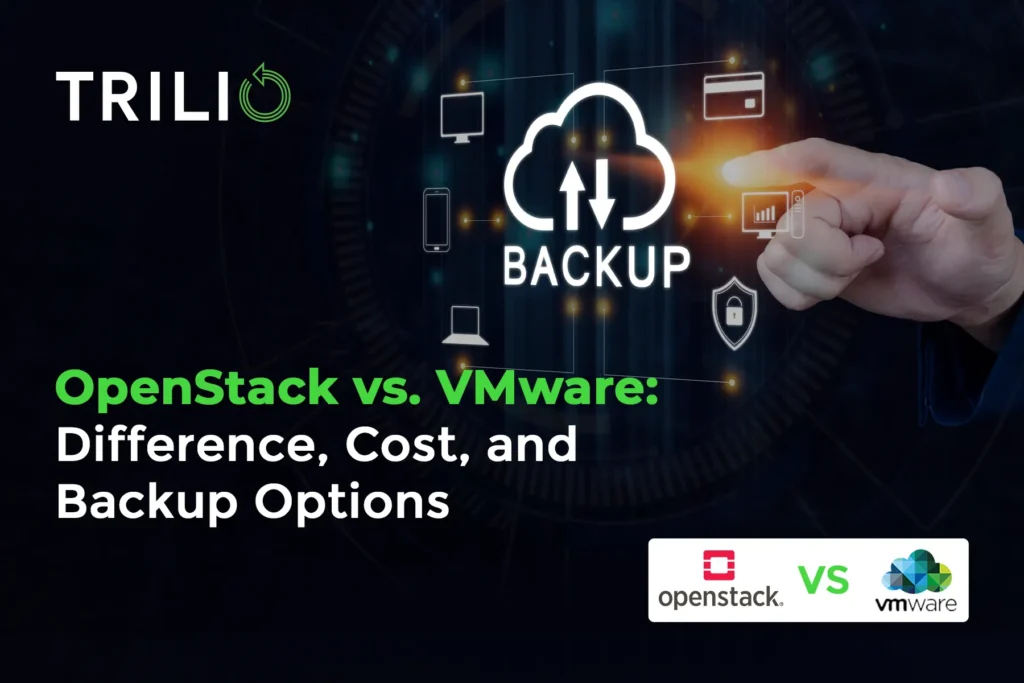When it comes to managing your cloud infrastructure, picking the right platform can make a big difference in how smooth, scalable, and cost-effective your operations are. Two of the top contenders in this space are OpenStack and VMware. Both offer powerful tools for handling virtualized environments, but they suit different needs and preferences. Knowing the key differences between them is essential to help you make the best choice for your organization’s goals and technical needs.
This article provides a thorough comparison of OpenStack and VMware, looking at their main features, best use cases, performance, scalability, cost, security, and backup options. Our goal is to help IT specialists, executives, and DevOps teams decide which platform is the best fit for their enterprise.
Core Functionalities: OpenStack vs. VMware
Both OpenStack and VMware provide robust solutions for cloud infrastructure management, but they do so in different ways. OpenStack’s open-source nature allows for greater customization and flexibility, enabling organizations to tailor the platform to their unique requirements. Its community-driven development also means continuous innovation and improvements.
VMware, with its proprietary and integrated suite of tools, offers a more controlled and cohesive environment. This can be beneficial for organizations that prioritize stability and support: VMware provides professional services and a dedicated support network to assist with any issues.
Key Differences: OpenStack vs. VMware
Architecture
OpenStack is designed with a modular architecture, meaning that it consists of various components that can be deployed independently or together, depending on your needs. These components—such as Nova for compute, Cinder for block storage, and Neutron for networking—work together to create a flexible and scalable cloud environment. The open-source nature of OpenStack allows you to customize and extend these components, giving you the freedom to build a cloud infrastructure that precisely fits your requirements.
VMware offers a tightly integrated suite of products that provides a seamless and consistent experience across your cloud infrastructure. VMware vSphere, for example, combines compute, storage, and network virtualization into a single platform, ensuring easy management and high performance. The proprietary nature of VMware’s products means you get a polished and reliable solution but with less flexibility compared to open-source alternatives like OpenStack.
Flexibility and Customization
OpenStack stands out for its high degree of customization. Since it’s open source, you can modify the code to suit your specific needs or contribute to the community by developing new features. This flexibility is particularly beneficial for organizations with unique requirements that cannot be met by off-the-shelf solutions. OpenStack’s modular components can be integrated with various third-party tools and services, allowing you to create a tailored cloud environment.
While VMware is more rigid than OpenStack due to its proprietary nature, it still offers a considerable amount of flexibility. VMware’s suite includes various products that can be combined to create a comprehensive cloud solution. For example, VMware NSX allows for advanced network virtualization, while VMware vSAN provides robust storage solutions. VMware also supports integration with other enterprise tools, although the customization options are more limited compared to OpenStack.
Community and Support
As we’ve already mentioned, one of the significant advantages of OpenStack is its vibrant open-source community. This global network of developers and users continuously contributes to the improvement and expansion of the platform. The community-driven development model ensures that OpenStack evolves rapidly, incorporating the latest technologies and addressing emerging needs. Additionally, the community provides extensive documentation, forums, and other resources to help users troubleshoot and optimize their deployments.
In contrast, VMware, as a commercial entity, offers professional support services that can be a critical factor for many enterprises. With VMware, you have access to dedicated support teams that can assist with deployment, troubleshooting, and optimization. VMware’s support services are especially valuable for organizations that require guaranteed uptime and quick resolution of issues. This professional support is a key differentiator in the VMware vs. OpenStack debate, particularly for businesses that prioritize reliability and service.
Use Cases and Suitability: OpenStack vs. VMware
OpenStack is particularly good for organizations looking for a customizable and flexible cloud solution. A fundamental aspect of OpenStack’s approach is its encouragement of High Availability (HA) at the application layer. By moving HA responsibilities from the infrastructure to the application level, OpenStack promotes greater mobility and scalability. This approach aligns with the general principle of cloud computing, reducing dependency on specific hardware and avoiding vendor lock-in. Organizations that prioritize flexibility and future-proofing their infrastructure will find OpenStack to be an excellent fit.
Industries and applications where OpenStack excels:
- Telecommunications: OpenStack’s flexibility allows telecom companies to manage large-scale, distributed environments and create customized solutions tailored to their needs.
- Academic and Research Institutions: The ability to handle diverse and complex workloads, combined with OpenStack’s alignment with the collaborative nature of research, makes it a popular choice in academia.
- Government Agencies: OpenStack’s focus on security, transparency, and regulatory compliance makes it a strong candidate for government infrastructure, where control and flexibility are key.
VMware, on the other hand, provides a robust solution for enterprises that prioritize stability, support, and a comprehensive set of integrated tools. VMware’s approach to High Availability (HA) is fundamentally different from OpenStack’s. VMware focuses on hardware and infrastructure resiliency, ensuring that applications remain available through its tightly integrated suite of products. However, this reliance on VMware for maintaining uptime can lead to a degree of vendor lock-in, as applications become dependent on VMware’s infrastructure to achieve HA.
Industries and applications where VMware is a strong fit:
- Finance: The financial sector benefits from VMware’s hardware-based HA and robust security features, ensuring high availability and regulatory compliance.
- Healthcare: VMware’s reliable performance and infrastructure resiliency are crucial for managing sensitive data securely and maintaining uptime in healthcare environments.
- Large Enterprises: Big businesses across various sectors rely on VMware for its comprehensive suite of tools and professional support, where uptime, performance, and support are critical, even if it means a greater dependency on VMware’s infrastructure.
Performance and Scalability: OpenStack vs. VMware
Performance
OpenStack’s performance is highly dependent on how it is deployed and the underlying hardware it runs on. Its modular nature allows for optimization tailored to specific workloads, but this also means that achieving peak performance requires careful configuration and tuning. OpenStack excels in environments where customization and fine-tuning are possible, making it ideal for complex, multi-faceted workloads. Users often report that with the right setup, OpenStack can deliver performance on par with, or even exceeding, commercial solutions.
VMware is renowned for its high performance out of the box. Its tightly integrated suite of products is optimized for seamless operation, ensuring consistent and reliable performance across various workloads. VMware’s proprietary technology includes features like the vSphere Distributed Resource Scheduler (DRS) and vMotion, which enhance performance by efficiently managing resources and enabling live migration of virtual machines without downtime. This makes VMware a strong choice for businesses that need robust performance without the need for extensive configuration.
Scalability
OpenStack is designed for scalability. Its distributed architecture allows for horizontal scaling, meaning that you can add more nodes to your cloud infrastructure to increase capacity and performance. This makes OpenStack suitable for environments that experience rapid growth or fluctuating workloads. The ability to scale components independently is a significant advantage, allowing organizations to expand their compute, storage, and networking resources as needed. However, managing large-scale OpenStack deployments requires skilled personnel who can handle the complexities of scaling a distributed system.
VMware also offers strong scalability, albeit with a different approach. VMware environments can scale vertically by adding more resources to existing servers or horizontally by adding more servers to the cluster. VMware’s tools, like DRS, automatically balance workloads across the available resources, optimizing performance and ensuring efficient use of hardware. Additionally, VMware’s cloud management platform, vRealize, provides advanced features for managing and automating large-scale environments, making it easier to maintain and scale.
Cost and Licensing: OpenStack vs. VMware
One of the most significant advantages of OpenStack is its cost-effectiveness. As an open-source platform, OpenStack itself is free to use. However, organizations must consider the total cost of ownership, which includes hardware, staffing, and potential third-party support. Since OpenStack requires skilled personnel for deployment, customization, and maintenance, there might be higher initial costs associated with hiring or training staff. Additionally, while the software is free, there might be costs related to integrating and optimizing the various components to suit specific organizational needs.
VMware, being a proprietary solution, comes with licensing fees that can be substantial, especially for large-scale deployments. The costs can vary based on the specific products and features required, such as vSphere, vSAN, and NSX. However, while the initial investment in VMware may be higher compared to OpenStack, many organizations find value in the streamlined deployment, integrated tools, and professional support services that VMware provides.
Security: OpenStack vs. VMware
OpenStack is designed with a strong emphasis on security. Its open-source nature allows for continuous scrutiny and contributions from the global community, leading to rapid identification and patching of vulnerabilities. Key security features of OpenStack include the following:
- Keystone for Authentication: OpenStack uses Keystone for identity services, providing robust authentication mechanisms.
- Role-Based Access Control (RBAC): OpenStack implements RBAC to manage permissions, ensuring that users only have access to the resources they need.
- Encryption: Both data at rest and in transit can be encrypted, enhancing security for sensitive information.
- Network Security: Neutron, the networking component, supports various security measures such as security groups and network policies to control traffic flow and protect against attacks.
VMware provides a comprehensive set of security features designed to protect virtualized environments. Its proprietary nature ensures that security updates and patches are managed and deployed efficiently by VMware. Key security features include:
- vSphere Security: VMware vSphere includes features like Secure Boot, VM encryption, and Trusted Platform Module (TPM) support to enhance security.
- NSX for Network Security: VMware NSX offers advanced network security capabilities, including micro-segmentation, firewalling, and intrusion detection/prevention systems (IDS/IPS).
- AppDefense: VMware AppDefense leverages machine learning to protect applications by monitoring and responding to threats in real time.
- Role-Based Access Control (RBAC): Like OpenStack, VMware uses RBAC to ensure that users have appropriate access levels.
Backup Options: OpenStack vs. VMware
OpenStack
OpenStack offers several native backup options, but they can be somewhat fragmented and dependent on the specific components in use:
- Cinder Backup Service: The Cinder service provides block storage backup capabilities. It supports backing up volumes to different storage backends, including Swift and Ceph.
- Swift for Object Storage: Swift’s replication capabilities ensure that data is copied across multiple locations, providing a form of built-in redundancy and protection.
- Snapshotting: OpenStack supports snapshots at the instance and volume levels, allowing users to capture the states of their virtual machines and storage volumes. These snapshots can be used for creating backups or new instances.
How Trilio Improves Backup and Recovery in OpenStack Environments
While the native options described above provide basic backup capabilities for OpenStack, they may not be sufficient for comprehensive disaster recovery and data protection needs, particularly in large-scale or complex environments.
Trilio for OpenStack significantly enhances backup and recovery capabilities by providing a more unified and efficient solution. Key features include:
- Application-Centric Backups: Trilio captures entire application environments, including all dependencies and configurations, ensuring complete and consistent backups.
- Incremental Backups: Trilio supports incremental backups, reducing storage requirements and improving backup efficiency.
- Point-in-Time Recovery: Users can restore their environments to any point in time, providing flexibility and minimizing downtime in the event of a disaster.
- Self-Service Capabilities: Trilio’s integration with OpenStack’s Horizon dashboard allows users to manage backups and recoveries through a user-friendly interface.
By integrating seamlessly with OpenStack’s native services, Trilio provides a robust and scalable solution for data protection, making it easier to manage and recover critical data.
Schedule a demo to see how Trilio can enhance your OpenStack environment’s backup and recovery capabilities.
VMware
VMware offers comprehensive native backup and recovery solutions through its suite of products:
- VMware vSphere Replication: This feature allows for the replication of virtual machines to another vSphere site, providing a robust disaster recovery solution.
- Snapshots: VMware supports VM snapshots, which capture the state of a virtual machine at a specific point in time. These snapshots can be used for quick rollbacks or for creating backups.
VMware’s native solutions are well-integrated with its ecosystem, providing reliable and efficient data protection capabilities.
Migration and Deployment: OpenStack vs. VMware
Migration Strategies for Moving to OpenStack
Migrating to OpenStack can be a complex process due to its modular and customizable nature. However, with careful planning and execution, it can be accomplished smoothly:
- Assessment and Planning: Begin with a thorough assessment of your current infrastructure and applications. Identify the workloads that will be migrated and plan the architecture of your OpenStack environment accordingly.
- Pilot and Testing: Start with a pilot project to test the migration process. This helps identify potential issues and allows for adjustments before a full-scale migration.
- Incremental Migration: Migrate workloads incrementally rather than all at once. This minimizes disruptions and allows for better management of the migration process.
- Automation Tools: Utilize automation tools like Ansible or Terraform to streamline the deployment and configuration of OpenStack components.
- Training and Support: Ensure that your team is well-trained in OpenStack operations and consider engaging with the OpenStack community or third-party support services for assistance.
Deployment Complexities and Solutions for OpenStack
Deploying OpenStack can be challenging due to its complexity and the need for precise configuration. However, several solutions can help simplify the process:
- Distribution Choices: Opt for a well-supported OpenStack distribution such as Red Hat OpenStack Platform, Canonical’s Charmed OpenStack, or Mirantis Cloud Platform. These distributions provide additional tools and support to ease deployment.
- Deployment Tools: Use deployment tools like OpenStack-Ansible, Kolla, or TripleO to automate and manage the deployment process.
- Professional Services: Consider engaging professional services from vendors or consultancies specializing in OpenStack to ensure a smooth deployment.
Migration Strategies for VMware
VMware offers several tools and strategies to facilitate smooth migrations to its platform:
- VMware vMotion: This tool enables live migration of running virtual machines from one physical server to another without downtime, making it easier to transition workloads.
- VMware Converter: This feature allows for the conversion of physical machines to virtual machines as well as the migration of workloads from other virtualization platforms to VMware.
- Hybrid Cloud Solutions: VMware’s hybrid cloud solutions enable the seamless extension of on-premises environments to the cloud, simplifying the migration process.
- Assessment and Planning: As with OpenStack, a thorough assessment and planning phase is crucial. Identify workloads, evaluate dependencies, and develop a comprehensive migration plan.
Deployment Complexities and Solutions for VMware
Deploying VMware can also involve complexities, but the integrated nature of VMware’s solutions provides several advantages:
- Integrated Tools: VMware’s suite of integrated tools, such as vSphere, vCenter, and vRealize Suite, simplifies the deployment and management of virtual environments.
- Professional Support: VMware’s professional support services provide assistance throughout the deployment process, ensuring that any issues are quickly resolved.
- Automation: VMware’s tools like vRealize Automation and vSphere Auto Deploy help automate deployment tasks, reducing manual effort and potential errors.
OpenStack vs. VMware Comparison Table
Feature | OpenStack | VMware |
Architecture | Modular, open-source components (Nova, Cinder, Neutron, etc.), highly customizable | Proprietary, tightly integrated suite (vSphere, vSAN, NSX), optimized for ease of use |
Flexibility & Customization | Highly customizable, supports third-party integrations and modifications | Limited customization due to proprietary nature, but offers various integrated products |
Support & Community | Large open-source community, extensive documentation, but requires in-house expertise | Professional support services, dedicated technical assistance, and enterprise-level SLAs |
Use Cases | Ideal for telecommunications, research institutions, and government agencies requiring flexibility | Best for finance, healthcare, and large enterprises prioritizing reliability and support |
Performance | Performance depends on deployment configuration and hardware | Optimized for seamless high performance with vSphere DRS and vMotion |
Scalability | Designed for horizontal scaling, allows independent scaling of compute, storage, and networking resources | Supports both vertical and horizontal scaling, automated workload balancing with DRS |
Cost | Free to use, but requires investment in skilled personnel and third-party support | Licensing fees can be high but include streamlined deployment and professional support |
Security | Keystone authentication, RBAC, encryption, network security features (Neutron) | Secure Boot, VM encryption, NSX micro-segmentation, and AppDefense for real-time threat monitoring |
Backup & Recovery | Cinder backup, Swift replication, snapshots, Trilio for advanced backup & recovery | vSphere Replication, VM snapshots, seamless integration with VMware’s backup solutions |
Migration | Requires careful planning, automation tools like Ansible and Terraform can assist | vMotion for live migrations, VMware Converter for physical-to-virtual transitions |
Deployment Complexity | Can be complex, but distributions like Red Hat OpenStack and Canonical’s Charmed OpenStack simplify it | Integrated deployment tools and professional support streamline implementation |
Conclusion
The choice of VMware or OpenStack depends on your organization’s specific needs and operational priorities. OpenStack offers unparalleled flexibility and customization through its open-source, modular architecture, making it ideal for tech-savvy organizations with specific infrastructure requirements. VMware provides a seamless, integrated suite of tools known for high performance, stability, and professional support, making it suitable for enterprises prioritizing security, compliance, and ease of use.
Both platforms have robust security features and scalable solutions, with Trilio enhancing OpenStack’s backup and recovery capabilities. Evaluating aspects such as performance, cost, integration, and migration will help you make an informed decision that aligns with your goals, ensuring a resilient and reliable cloud strategy.
Schedule a demo with Trilio today to see how it can improve your OpenStack environment’s backup and recovery capabilities.
FAQs
Which platform offers better flexibility: OpenStack or VMware?
When it comes to flexibility, OpenStack has a clear advantage in the OpenStack vs. VMware comparison. OpenStack’s open-source, modular architecture allows for extensive customization and adaptation to specific organizational needs. This flexibility makes it an ideal choice for tech-savvy companies looking to tailor their cloud infrastructure precisely, unlike VMware’s more rigid, proprietary setup.
How do OpenStack and VMware handle vendor lock-in?
OpenStack significantly reduces the risk of vendor lock-in. Since OpenStack is open-source, organizations have the freedom to choose from a variety of vendors and avoid dependency on a single provider. VMware, being a proprietary solution, ties users to its ecosystem, which can limit flexibility and increase long-term costs.
Can OpenStack provide the same level of enterprise support as VMware?
While VMware is known for its professional support services, OpenStack’s growing community and the availability of third-party support options are closing the gap. Many enterprises are finding that OpenStack’s community-driven support and the flexibility to choose specialized third-party providers can meet their needs effectively, often at a lower cost.
How do OpenStack and VMware compare in terms of scalability for dynamic environments?
OpenStack excels in dynamic, rapidly changing environments due to its distributed architecture and horizontal scaling capabilities. In the OpenStack vs. VMware discussion, OpenStack’s ability to add more nodes seamlessly makes it a superior choice for organizations experiencing rapid growth or fluctuating workloads. VMware also scales well but may require more upfront planning and investment.
Which platform is more cost-effective for innovative startups?
For innovative startups, OpenStack often emerges as the more cost-effective solution. OpenStack’s open-source nature eliminates licensing fees, allowing startups to allocate their budget towards hardware and skilled personnel. While VMware provides integrated tools and professional support, the initial and ongoing costs can be a significant burden for startups focused on innovation and growth.