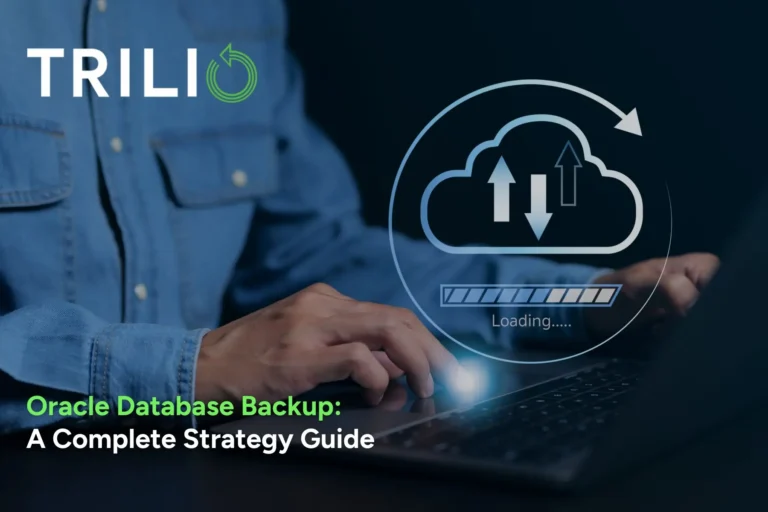Multi-cloud infrastructure is trending with no signs of slowing down. And it’s easy to see why. After all, a multi-cloud strategy helps your organization take advantage of the cloud in a way that fits your cost, security, and performance needs—without being locked into a vendor.
But managing a multi-cloud environment has its own headaches. There are security and governance problems to take on, a lack of insight into your full infrastructure, and more. Thankfully, there are ways to manage this complexity so you get the benefits of multi-cloud without the downfalls.
Let’s take a look at the top three challenges of managing and protecting a multi-cloud environment and a few ways to solve them using state-of-the-art tools.
What is a Multi-Cloud Environment?

Before we dive into the challenges, let’s do a quick refresher on multi-cloud basics. What is a multi-cloud strategy?
A multi-cloud environment is essential when an organization uses more than one cloud for its IT infrastructure to manage or support its applications and services. This could be any combination of public, private, and edge clouds, though generally, it refers to a mix of public clouds.
For example, if you’re using AWS and MS Azure, you have a multi-cloud strategy.
How Popular is a Multi-Cloud Strategy?
In a word—very. Over 75% of organizations use more than one public cloud—and that is expected to grow.
In fact, embracing a multi-cloud strategy is one of the top five trends in cloud computing. And experts think that multi-cloud could skyrocket even more in the coming year.
“2023 could be the year that businesses come to understand the advantages of diversifying their services across a number of cloud providers,” writes Bernard Marr in a recent Forbes article.
What Are the Benefits of a Multi-Cloud Strategy?
Many organizations use a multi-cloud strategy for flexibility purposes. They might, for example, use one cloud for resources in a particular geographical area and another for cost purposes. Or perhaps they use one for blue/green deployments and another for production.
But that’s only one of the benefits of a multi-cloud strategy. Here are a few others:
Reducing data loss and downtime
When you rely on one single cloud provider, you don’t have a lot of options if things go wrong with their services. With the cost of downtime and data loss going up, it’s simply too risky to bank your entire business on one vendor.
That’s where a multi-cloud strategy comes in. Essentially, it covers your bases. So if one cloud provider experiences a regional outage, you don’t have to worry about availability.
Avoiding vendor lock-in
By diversifying your cloud providers, you’re no longer at the mercy of one vendor. In other words, vendor lock-in is a thing of the past.
For example, if one of your cloud providers decides to increase costs, you have the flexibility to use a different provider, reduce the services on that cloud, or a combination of both.
That freedom from vendor lock-in was a big reason that many early adopters went multi-cloud in the first place.
“Most organizations adopt a multi-cloud strategy out of a desire to avoid vendor lock-in or to take advantage of best-of-breed solutions,” says Michael Warrilow, VP Analyst at Gartner. “We expect that most large organizations will continue to willfully pursue this approach.”
Data sovereignty
Some organizations simply have to diversify their cloud providers for compliance purposes, like laws, policies, or regulations about where data resides.
For example, one of your customers might have a policy that requires their data to be in close proximity to a certain location. If you rely on a single cloud provider that doesn’t have data centers or availability in that region, you won’t meet their requirements.
With a multi-cloud strategy, you can choose a cloud provider that does have availability in that area, without needing to migrate all of your services there.
Diversity of services and features to meet your needs
Each cloud platform comes with different benefits, but it’s unlikely that one will meet all of your needs.
By using multiple providers, you can match your services with the features that matter most to them.
Top Multi-Cloud Data Protection Challenges
As you can see, a multi-cloud strategy is beneficial for a number of reasons. But it has downsides, too, especially when it comes to protecting your data.
1. Lack of visibility can lead to disaster
As your organization adapts to more clouds, your infrastructure becomes more complex. This complexity can lead to a lack of visibility across your clouds. And that can spell trouble, especially when things go wrong.
For example, if you can’t see what’s happening across all of your clouds, you might miss a security breach. Or perhaps a bad player gets access to one of your cloud platforms, but you don’t know about it until it’s too late.
“Without a centralized view of cloud access and activity across each cloud environment, things get complicated quickly, and IT teams are left to face the security and compliance challenges—and are likely to miss risky behaviors and other risk signals, such as overall risk exposure and access leaks,” adds Vibhuti Sinha in a recent Forbes article.
Identity and security strategies help solve disaster recovery challenges. But so does having a tool that continuously backs up and stages your data on multiple clouds.
That way, even if you have a security breach, you can tap into that data and restore your application almost immediately—to any cloud, from any cloud.
2. Moving to the cloud and between clouds isn’t easy
One of the biggest benefits of using multiple clouds is the ability to move your applications between them to meet your needs. While that sounds great in theory, it’s actually difficult in practice.
Those challenges start the moment you try to migrate from on-prem to the cloud. And they continue as you add more clouds.
For example, using a lift-and-shift migration method to move your legacy apps to the cloud comes with risks, like configuration issues that limit scalability.
Once your apps are on the cloud, there are additional headaches when you try to move between them. For example, if you can’t move your metadata with your data, you’re stuck manually reconstructing your applications in a new cloud.
All of these issues can strain your resources, the opposite of what you wanted from a multi-cloud strategy.
That’s where cloud-native tools come in. With the right one, you can seamlessly migrate your applications from on-prem to a cloud or between clouds. And they capture all of the elements of your application, so you can get up and running in a new cloud fast.
3. Data protection on the cloud is your responsibility
When you use a multi-cloud strategy, you might think that your data is protected via built-in tools from your cloud provider. But that’s not the case.
Most public clouds, like AWS and Azure, use Shared Responsibility Models that spell out your and their role in things like security and compliance. These models are clear on one thing: Your application data is your responsibility.
“The provider manages platform-layer security, but it’s up to the customer to implement the right controls to secure the application and data,” points out the Cloud Security Alliance.
To make sure your apps are protected across all of your clouds, you need data protection that works in any environment and with multiple clouds. Platforms that make it easy to back up and restore data from one cloud to another are your best bet.
Data Protection Made for the Multi-Cloud
If you want to enjoy the pros of a multi-cloud approach without the cons, invest in a data protection tool designed for diverse environments. Like Trilio.
Trilio makes it easy to mobilize, back up, and recover your applications, no matter where they reside. From on-prem to the cloud or one cloud to another, Trilio can do it all.
Even better? Our newest feature, Continuous Restore, allows you to continuously stage data at multiple and heterogeneous clouds. When your applications need to access that data for any reason, they can do so—immediately.
So your apps can move freely between the clouds or recover to a new one faster than ever before. In fact, Continuous Restore can improve your recovery time objectives (RTO) by up to 80%.
Make sure your multi-cloud strategy doesn’t slow you down. Explore TrilioVault for Kubernetes today or chat with one of our data protection experts to learn more.