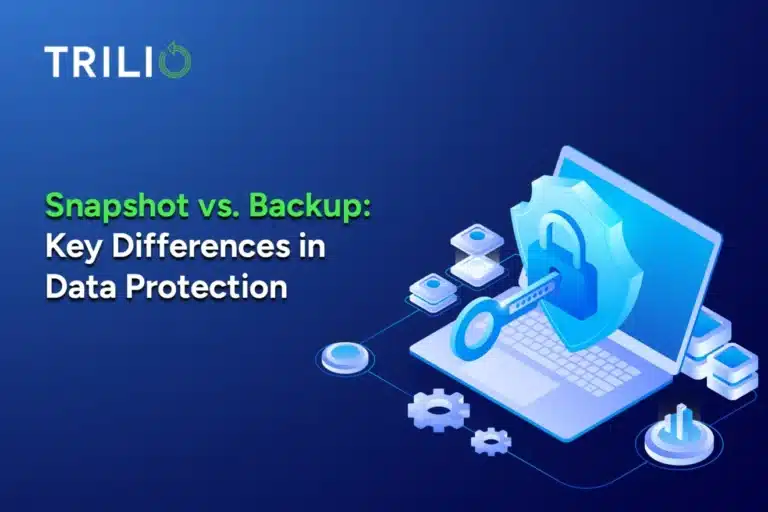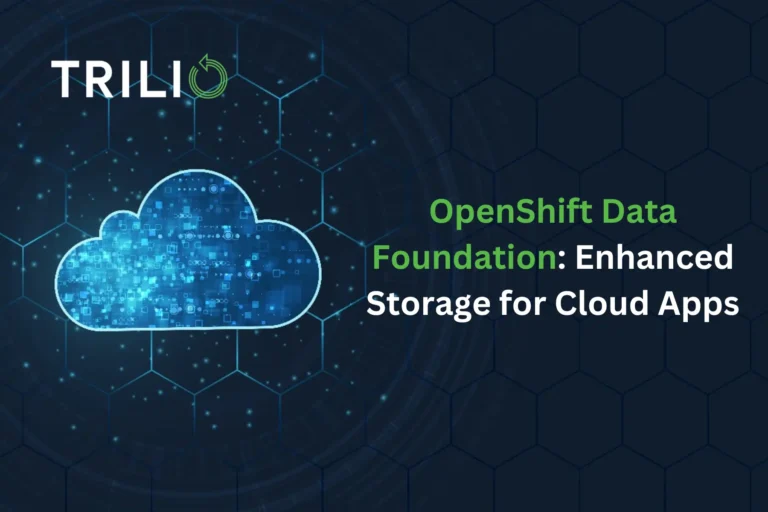If you manage customer information, financial records, or business intelligence, learning how to backup Postgres databases effectively is a must-have skill. This guide offers practical steps to secure your data, covering various backup types and strategies to keep your information safe and recoverable. We show you how to create a solid backup plan for your Postgres databases, reducing downtime risks and safeguarding your organization’s most valuable asset.
Follow our actionable advice to implement robust backup and restore postgres database procedures. You’ll gain the know-how to protect your data efficiently, ensuring business continuity and peace of mind. Get ready to fortify your database protection strategy with our easy-to-follow, expert tips.
Understanding Postgres Database Backups
Let’s explore the key aspects of Postgres backups and why they’re so important for your database management strategy.
Why Regular Backups Are Essential
Regular backups act as a safety net for your data. They protect your valuable information from various threats, including hardware failures, software bugs, human errors, and cyber attacks.
With up-to-date backups, you can quickly restore your database if something goes wrong. This means less downtime and reduced risk of losing important data.
Types of Postgres Backups
Postgres offers two main types of backups:
- Logical backups: These contain SQL statements that can recreate your database structure and data. They’re flexible and allow you to restore specific parts of your database if needed.
- Physical backups: These are exact copies of your database files. They’re faster to create and restore, especially for large databases.
Both types have their advantages, and the best choice depends on your specific needs and setup.
Key Considerations Before Backing Up
Before you start implementing a backup strategy, think about these important factors:
- Database size and growth rate: How big is your database now, and how quickly is it growing?
- Acceptable downtime during backups: How long can your database be offline for backups?
- Recovery time objective (RTO): How quickly do you need to be able to restore your data?
- Storage capacity and costs: Where will you store your backups, and how much will it cost?
- Regulatory compliance requirements: Are there any legal or industry standards you need to follow?
Considering these factors will help you create a backup plan that fits your organization’s needs and resources.
Step-by-Step Guide to Backup Postgres Database
Backing up your Postgres database is crucial for data protection. This guide will walk you through the process, from getting ready to execute backups, so you can confidently secure your database.
Preparing Your Environment
Before starting a backup, make sure you’ve got everything in order:
- Disk space: Check that you have enough room for the backup.
- Postgres version: Verify your version and available backup tools.
- Access permissions: Ensure that you have the right database access.
Using pg_dump for Logical Backups
The pg_dump tool is great for creating logical backups:
pg_dump -U username -d database_name > backup_file.sql
This command creates an SQL file with your database structure and data. It’s perfect for smaller databases or when you need to move data between different Postgres versions.
Implementing pg_basebackup for Physical Backups
For bigger databases, pg_basebackup is a faster option:
pg_basebackup -D /backup/directory -Ft -z -P
This creates a compressed tar file of your entire database cluster, which is ideal for quick restores when disaster strikes.
Automating Backup Processes
Automating backups ensures that they happen without you having to remember to do them. You can use cron jobs on Unix-like systems or Task Scheduler on Windows to run your backup scripts at set times.
Here’s an example of a simple cron job for a daily backup:
0 1 * * * /path/to/backup_script.sh
This would run your backup script every day at 1 AM.
Remember to align your backup frequency with your recovery point objective (RPO): how much data you can afford to lose if something goes wrong. For critical databases, you might want more frequent backups or even continuous archiving.
Learn KubeVirt & OpenShift Virtualization Backup & Recovery Best Practices
Best Practices for Postgres Backup and Restore
Crafting backups is just the first step in a solid data protection plan. To make sure your Postgres backups really work, you need to use smart methods that boost performance, keep data accurate, and check your recovery steps. Let’s look at these key parts of managing database backups.
Optimizing Backup Performance
To keep your backups running well without slowing down your database, be sure to follow these practices:
- Schedule backups during off-peak hours to reduce interruptions.
- Use compression to reduce backup size and increase transfer rates.
- Consider incremental backups to speed up the process for big databases.
- Implement parallel backup features to finish faster on systems with multiple cores.
The main goal is to find a balance between quick backups and minimal impact on your live database work.
Ensuring Data Integrity During Backups
To make sure your backed-up data is correct and complete, use checksums to check that data is consistent. Implementing write-ahead Logging (WAL) can also be useful to record all transactions. Also consider using point-in-time recovery (PITR), which offers non-stop data protection.
Testing Your Backup and Restore Procedures
It’s not enough to just make backups—you need to know that they are intact and will work if using them becomes necessary.
Be sure to schedule periodic test restores in a separate environment to see if they work properly. Simulate various failure scenarios to see if your recovery plans cover all the bases. Finally, document and refine your restore process over time, using what you learn from tests to improve.
Advanced Backup Strategies for Enterprise Environments
When databases expand and business requirements become more intricate, sophisticated backup strategies become crucial. This section examines advanced techniques for safeguarding data and enabling quick recovery in large-scale Postgres environments.
Implementing Point-in-Time Recovery
As mentioned earlier, PITR offers the ability to restore your database to any specific moment in the past. This feature is essential for recovering from data corruption or unintended changes.
To set up PITR, follow these steps:
- Enable continuous archiving: Adjust settings in your postgresql.conf file.
- Configure WAL archiving: Set up write-ahead logging archiving.
- Regular testing: Ensure that your PITR setup functions as expected through frequent tests.
These techniques can substantially reduce backup windows and ensure minimal disruption to production systems.
Cloud-Native Backup Solutions: Trilio's Approach
Cloud environments introduce unique challenges and opportunities for database backups. However, it’s crucial to differentiate between traditional database backups and the comprehensive approach offered by Trilio. Trilio’s Backup and Recovery solution provides a cloud-native method to protect the entire database infrastructure, ensuring a complete and seamless recovery experience.
With Trilio, you can back up all critical components of your Postgres environment, including the database server cluster, associated metadata, and the database data itself. This holistic approach captures not just the data but the entire database configuration and server environment. By safeguarding the underlying infrastructure and its disks—which inherently includes the database backups—Trilio ensures that your recovery process is thorough and reliable.
It offers the following features:
- Application-aware backups to capture both data and metadata
- Diverse storage options, including support for S3 and NFS
- Automation pipeline integration to provide seamless integration with Ansible and ArgoCD
Whether you’re setting up PITR, scaling backups for large datasets, or investigating cloud-native solutions, it’s important to select methods that align with your specific business needs and technical infrastructure. If you’re looking to enhance your Postgres backup capabilities, especially in cloud-native environments, schedule a demo with Trilio to get valuable insights into optimizing your data protection strategy.
Conclusion
Ensuring that your Postgres database is properly backed up requires thoughtful planning and execution. Understanding various backup types, following recommended practices, and considering advanced techniques allows you to create a solid data protection strategy that fits your organization’s specific requirements.
As databases expand and business needs evolve, it’s critical to adjust your backup methods accordingly. Cloud-based solutions, such as those provided by Trilio, offer the scalability and adaptability necessary for contemporary database environments.
Trilio’s Backup and Recovery solution can significantly improve your Postgres data protection approach, making sure your important information remains safe and easily accessible when you need it. Schedule a demo to learn more about how Trilio can help safeguard your Postgres database.
FAQs
How often should I back up my Postgres database?
If you’re dealing with a busy database that sees lots of updates, you might want to consider daily backups. Some organizations need even more frequent backups, like every hour, or they might use continuous archiving.
Think about your recovery point objective (RPO): basically, how much data you’re okay with potentially losing, when a recovery of the data is required. It’s also a good idea to make backups before you make any big changes to your system or run updates, so you’ve got a recent, stable version to fall back on if something goes wrong.
Can I back up a Postgres database while it's in use?
Yes: Postgres comes with tools like pg_dump that can make consistent backups without interrupting your database operations. If you’re dealing with bigger databases, you might want to look into pg_basebackup, which can back up your entire cluster. These tools are smart—they can take a snapshot of your database at a specific moment, even while transactions are happening. Just keep in mind that running backups when your database is really busy might slow things down a bit, so it’s usually better to schedule them for quieter times if you can.
What's the difference between logical and physical backups in Postgres?
Logical backups in Postgres, which you usually create with pg_dump, are made up of SQL statements that can rebuild your database structure and data. They’re pretty flexible—you can use them to restore specific tables or just parts of your data.
Physical backups, on the other hand, are exact copies of your database files, usually made with pg_basebackup. They’re quicker to create and restore, especially for big databases, but they’re not as flexible when you only need to bring back part of your data.
Choosing between logical and physical backups often comes down to factors like how big your database is, how quickly you need to be able to recover, and whether you need to move data between different versions of Postgres.
How can I automate my Postgres database backups?
You can use built-in scheduling tools like cron on Unix systems or Task Scheduler if you’re on Windows. Just create a script that runs your backup command and then set it to run as often as you need.
If you want something more advanced, check out tools like pgBackRest or Barman. They offer cool features like running backups in parallel and managing how long you keep old backups. Cloud solutions can also handle automated backups for you, often with extras like encryption and storing your backups off-site.
What should I consider when implementing a backup strategy for a large Postgres database?
First, look into incremental backups, which can save you time and storage space. Use tools that can run backups in parallel to speed things up, especially if you’ve got multiple CPU cores to work with.
Think carefully about where you’ll store your backups: You might need a separate backup server or cloud storage to handle all the data. If you’re backing up to a remote location, don’t forget to factor in your network speed.
Consider setting up point-in-time recovery (PITR) too, since it gives you more options when you need to restore data.
Finally, make sure you regularly test your backups. Big databases can be tricky, and you want to be sure your backups are complete and actually work when you need them.