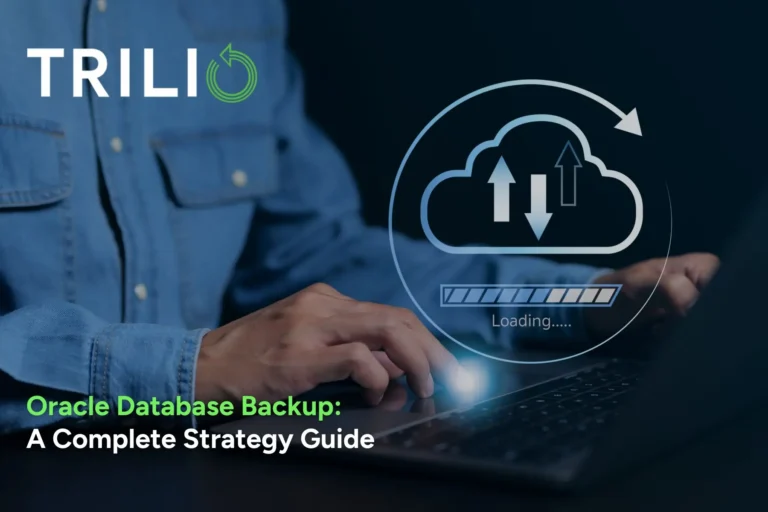By Trilio Content Team | July 27, 2022
We know what application resiliency is and how to measure it. Now here’s the big question: How do you actually improve it? Unfortunately, there’s no simple answer. Building and managing resilient cloud-native applications is challenging, affecting everything from your development to your infrastructure to your services. So becoming more resilient is an ongoing, iterative process that involves testing, learning from outages, and evaluating your service providers.
But it is possible, and the tools you use can make a big difference. For example, your data protection platform can reduce your RTO and boost your resilience.
So what are you using for data protection for your cloud-native apps? And is it helping or hurting your resiliency?
The Significance of Safeguarding Data in Cloud-Native Applications
The World of Cloud Native Applications
In this era of advancements the concept of “cloud-native applications” has gained significant traction. What does it mean and why are these applications so crucial? Cloud-native applications are specifically constructed for cloud computing environments. Their optimization allows them to leverage the advantages offered by the cloud such as scalability, agility, and cost effectiveness.
- Definition of Cloud Native Applications: These applications stand out from the rest. They are developed using microservices architecture, which divides applications into units that can be independently deployed. Additionally, containerization technology is employed to package these units along with their dependencies. Such applications can be effortless. Managed in cloud-native environments making them incredibly adaptable to change.
- The Emergence of Cloud Native Technologies: With the adoption of cloud technology there has been a surge in popularity for cloud-native applications. Organizations are gradually moving away from applications, in favor of these more flexible and resilient solutions. This transition has been driven by the need to stay faster in innovation and reduce operational costs.
- Key Advantages and Challenges: Cloud applications offer a range of benefits, including scalability, better resource utilization, and cost savings, on infrastructure. They empower organizations to innovate and deploy updates quickly enabling them to stay nimble in an evolving market. However, they also present challenges in terms of complexity, security, and data protection. With applications and data spread across cloud services and containers ensuring data protection becomes a significant undertaking.
The Importance of Data Protection
The benefits of applications are clear: however, they introduce new requirements for safeguarding data. In this section, we delve into why data protection is crucial within the cloud-native landscape.
- Data Security and Privacy: Safeguarding data against access, breaches, and leaks is of importance. In a cloud-native environment, data is consistently moving between various cloud services and containers while being stored at rest. Guaranteeing its security and privacy poses a challenge that necessitates tools and strategies.
- Compliance with Regulatory Requirements: Many industries face regulations governing how they handle data and ensure privacy. Failing to meet these compliance requirements can lead to penalties. Data protection tools must not secure the data. Also assist organizations in complying with diverse regulations such, as GDPR (General Data Protection Regulation) HIPAA (Health Insurance Portability and Accountability Act), or CCPA (California Consumer Privacy Act).
- Business. Disaster Recovery: It is crucial for businesses to have the capability to restore data in the event of system failures, cyberattacks or natural disasters. Cloud-native applications require backup and recovery mechanisms to minimize downtime and prevent data loss.
The Changing Landscape of Threats
The world is not exempt, from threats: in fact, it presents its own unique challenges and vulnerabilities.
- Cybersecurity Threats in the Cloud-Native World: Cybercriminals find cloud-native environments particularly attractive as they contain distributed data across containers and services. This makes identifying and mitigating security threats complex. Cyberattacks can disrupt operations, compromise sensitive information, and erode customer trust.
- Human Errors and System Failures: with technology, human errors, and system failures can result in data loss or corruption. Misconfigurations, accidental deletions, and hardware failures are culprits behind data disasters.
- Ransomware Attacks: Organizations are increasingly concerned about attacks. The ability to swiftly recover data and prevent data loss is vital when combating threats.
The evolving threat landscape necessitates using data protection tools, in cloud-native environments. These tools not only provide security but also enable quick recovery measures and proactive actions to minimize the impact of threats.
Data Protection for the Cloud: What Boosts Application Resiliency?
Data protection for cloud-native applications typically takes a few forms. You might use legacy backup solutions that existed pre-cloud, the tools inside of your cloud environments, or solutions built specifically for the cloud.
But which of these gives you the best protection and recovery capabilities so you can restore fast when the unexpected happens? Let’s take a look.
Legacy data protection
Legacy data protection options, as the name suggests, have been around before the cloud. Because of that, they’re not built for dynamic, containerized workloads. Instead, they:
- Work best for monolithic, static applications: Pre-cloud applications weren’t as flexible or scalable, so their data protection approach didn’t need to be either. Instead, they didn’t change often and often depended on their operating system.
- Primarily capture data volumes only: Legacy data protection focuses on storage and data volumes, aiming to protect data in its purest form.
But legacy providers have evolved and some offer protection for Kubernetes and containers, too. Unfortunately, that protection doesn’t cut it either. For example, some vendors require a virtual machine or bare-metal host to protect Kubernetes, increasing overhead and adding infrastructure.
These solutions also don’t scale as your environment does, which is a huge benefit to using containers in the first place. And they’re not multi-tenant, meaning they’re not set up to support the very architecture that cloud infrastructure is built on.
Because of these limitations, using a legacy data protection solution with your cloud-native applications introduces a layer of complexity. So when outages happen, you’re spending more time and money to restore your data and operations. As a result, your resiliency takes a hit.
Nicholas Merizzi, a principal at Deloitte Consulting, sums it up in a recent Tech Target article:
“When we think of backup and recovery in the cloud, traditional methods need to evolve.”
Understanding Tools for Protecting Data
Data Backup and Restoration
When it comes to safeguarding data in applications having a reliable backup and restoration strategy is paramount. Understanding the significance of these concepts is crucial.
- Significance of Backup in Cloud-Native Environments: Backup serves as the defense against data loss. It involves making copies of data at points in time enabling you to recover your data if accidental deletions, data corruption, or cyber-attacks occur. In cloud-native environments where data is distributed backups are indispensable for protecting critical business information.
- Backup. Best Practices: An effective backup strategy encompasses automated backups while adhering to best practices like versioning, encryption, and off-site storage. Backup policies should be aligned with an organization’s Recovery Point Objectives (RPO) and Recovery Time Objectives (RTO).
- Introduction to Data Restoration: Data restoration refers to the process of recovering data from backups. It can involve restoring files or performing a complete system recovery in case of significant data loss. Having mechanisms for data restoration is vital for minimizing downtime and ensuring business operations.
Data Replication
Data replication is another essential data protection mechanism in cloud-native environments.
- Role of Data Replication in Data Protection: Data replication involves creating and maintaining copies of data at locations. This process enhances both the availability. Fault tolerance of data. In applications, data replication can be configured at both the application and database levels to ensure consistent and accessible data.
- Different Types of Data Replication: There are types of data replication including asynchronous replication. Synchronous replication ensures real-time mirroring of data providing availability but potentially introducing latency. On the other hand asynchronous replication allows for delays between the original and replicated copies reducing latency while still ensuring redundancy.
- Applications and Considerations: Data replication proves useful in scenarios where near-time access to data is critical such as e-commerce platforms or financial systems. However, it’s important to note that implementing data replication can require resources and may not be necessary, for all applications. Organizations should carefully evaluate their needs and budget constraints when deciding on replication strategies.
Snapshot Technologies
Snapshot technologies provide a means to capture the state of data at a specific moment playing a crucial role in safeguarding data.
- Overview of Snapshots: Snapshots entail making read-only copies of data at a particular point in time. They are commonly utilized for creating backups supporting versioning and facilitating data recovery. In cloud-native settings, snapshots can be generated for containers, virtual machines, or databases.
- Benefits and Use Cases of Snapshots: Snapshots prove valuable for data recovery by allowing users to revert back to a known good state in case of data corruption or failed updates. They also find applications in the testing and development of cloud-native environments by ensuring datasets. Furthermore, snapshots contribute to data resilience by offering recovery points.
- Challenges Associated, with Snapshots: While snapshots offer advantages they do present certain challenges. Improper management can lead to storage consumption. Additionally effectively managing a number of snapshots within a cloud-native environment requires reliable snapshot management tools.
Data Encryption
Data encryption plays a role in safeguarding sensitive information ensuring its confidentiality and security.
- Understanding Encryption: Encryption involves converting data into a coded format that can only be accessed with the right decryption key. Whether data is in transit or at rest encryption provides protection as it moves between locations or sits in databases and disks.
- Securing Data at Rest and in Transit: Cloud-native applications handle data that is stored in databases, object storage, and file systems as well as the data that is transferred between different services and containers. It is important to implement encryption for both scenarios to maintain the privacy and integrity of the data.
- Managing Encryption Keys: A strong encryption process relies on key management practices to safeguard encryption keys and ensure their accessibility when required. Utilizing management tools and following best practices is vital, for protecting these keys used for data encryption.
Built-in tools
Your cloud storage and database providers offer some backup for your applications. But are they enough? The short answer is no, especially if you’re running multiple cloud-native apps in production. Here’s why.
Most cloud storage and database providers can take snapshots that can then be combined via scripts to restore your data in the event of an outage. But this approach has limitations, such as:
- Reliance on manual tasks and individuals: Writing scripts is a manual process that relies on individuals, making errors more likely. Because K8s apps are dynamic and constantly changing, your scripts have to reflect those changes, too. And rewriting scripts takes time, resources, and specialized skills that are often difficult to find.
- Incomplete data: Snapshots aren’t complete pictures of your applications. Instead, they leave out critical context, like metadata, that you need to restore your application and resume operations.
- Inability to scale: They also don’t scale along with your applications. As you grow and have more apps in your environment, you have to identify what storage and what database go together. When outages happen, “it can be difficult to find the right snapshot to restore and to decide what to keep and what to delete,” points out Enrico Signoretti of GigaOm.
- More susceptible to disaster: Many snapshots are local to the storage system, making them less disaster-proof.
With snapshots of your data only, you’ll need more resources—time, money, and people—to rewrite scripts as your apps change and to manage the process. And when an outage occurs, you’ll need to determine what point-in-time snapshot to restore and what application it’s associated with, a big challenge with the dynamic nature of Kubernetes applications.
This strain on your resources hurts your resiliency, too. Now what?
Cloud-native data protection
The third and best option for making resilient cloud-native applications? Cloud-native data protection. These platforms were built in the cloud and for the cloud, so they scale with you easily. And the best ones can run on any cloud, making it easier to back up your environment no matter your infrastructure.
Here are some key reasons to use data protection built for the cloud.
- Native K8s integration: Solutions that are cloud-native are dynamic and can scale up and down depending on your needs. This helps you use your resources efficiently. Additionally, Kubernetes-native platforms can support new Kubernetes versions quickly to keep up with the tech and keep you protected.
- Comprehensive protection: Cloud-native data protection platforms support way more than just your data. Instead, they back up your application at every level, right down to your metadata and K8s objects. And they allow you to back up your applications based on how you manage them—whether it’s by namespace, label, Helm, or Operators.
- Multi-tenant and self-serve: Because Kubernetes is multi-tenant, your data protection should be, too. This way, you can ensure that the right people can perform the tasks they need to without needing admin help. So when you need to backup, restore, or migrate, it’s faster and more efficient.
- Versatility: Since Kubernetes is a multi-cloud cloud operating system, your data protection solution must be able to manage applications running in different K8s clusters spanning multiple clouds or data centers.
Mike Williams, a managing delivery architect at Capgemini North America, outlined another benefit in a Tech Target article:
“The most important benefit of this approach is that it enables cloud storage and data protection management via code, aligning it with cloud-native paradigms and not sacrificing or exposing data.”
What does all of this mean for you? Faster recovery times. Limited data loss. Efficient operations. Continued service. More resilient cloud-native applications. The choice is clear.
Want resilient apps that help improve your RTO by 80%? Find out how in this free eBook: The Ultimate Guide to Boosting Your Cloud-Native Application Resiliency
Cloud-Native Data Protection Features to Look For
Cloud-native data protection is the way to go. But with so many options out there, how do you choose the right one? And what features do you need to boost resiliency?
Prioritize those that…
Work for all clouds, storage, and K8s distributions: This means you can easily move your data between services, giving you flexibility and avoiding vendor lock-in.
Are application-centric: Then, look for platforms that allow you to back up and restore all components of your applications (data, metadata, and all Kubernetes objects) and all ways of managing them (by namespaces, labels, Helm, and Operators).
Scale with you: Another key feature is scalability. Make sure your tool will grow with you, even if you add more clusters, new applications, or an additional cloud.
Are easy to manage: Find a platform that allows you to take advantage of multi-tenancy and easily manage your data across clouds and clusters without a separate CLI. The right tool should be integrated into your Kubernetes API. Also, platforms with automation features like disaster recovery policies make management a breeze.
Trilio: The Ultimate Data Protection Tool
Getting to Know Trilio
Trilio, as a data protection tool, has made a significant impact in the cloud-native landscape. Let’s explore what sets Trilio apart.
- Trilio’s Vision: Trilio has a mission to empower organizations with flexible and scalable data protection solutions that are specifically tailored for cloud-native applications. Their vision is to become a player in the field of data protection by offering seamless integration and intelligent backup and recovery capabilities.
- What Sets Trilio Apart: What sets Trilio apart from data protection tools is its ability to seamlessly integrate with cloud-native platforms. It is specially designed to work with containers and orchestrators such as Kubernetes, OpenShift, and more. This approach enables organizations to maintain a data protection strategy without compromising on the agility and flexibility provided by cloud-native environments.
- Awards and Recognition: Trilio has received awards and recognition for its innovative approach to data protection. Its commitment, to security, compliance, and business continuity has gained the trust of organizations seeking to safeguard their cloud-native data.
Trilio Data Protection Features
Trilio offers a variety of data protection features that are essential for applications designed for cloud-native environments.
- Backup and Recovery Capabilities: Trilio provides solutions for backing up and recovering data specifically tailored to the unique requirements of cloud-native environments. This includes automated and customizable backup schedules ensuring backups are consistent with the application state and offering fast recovery options.
- Seamless Integration with Cloud-Native Platforms: Trilio stands out by integrating with cloud-native platforms. It effortlessly adapts to the nature of containerized applications and orchestrators prioritizing the protection of your data.
- Scalability and Performance: With Trilio you can scale your cloud-native applications without worrying about data protection. It effectively manages increasing data volumes while maintaining high performance enabling you to meet the demands of your dynamic applications.
- Security and Compliance: Security is an aspect of Trilio’s design. It employs encryption to safeguard your data both at rest and during transit ensuring unauthorized access is prevented. Moreover, it facilitates compliance, with data protection regulations making it easier to adhere to legal requirements.
Choosing the Right Data Protection Solution
Factors to Take into Account
When deciding on a data protection solution for your cloud-based applications there are important factors to consider.
- Understanding Data Protection Requirements: It’s crucial to have an understanding of your organization’s specific data protection needs. This includes considering the type and amount of data you handle for recovery time objectives and any regulatory compliance obligations.
- Considering Budget Limitations: Take into account your budget constraints when selecting a data protection solution. These tools come with price points so finding the right balance, between cost and features that align with your needs is essential.
- Scalability and Future Proofing: As your cloud-based applications continue to develop it’s important that your data protection solution can grow alongside them. Make sure the chosen tool can accommodate your growth and adapt to changing requirements.
The Evaluation Process
The process of evaluating and selecting a data protection tool should not be taken lightly. It is important to follow an evaluation process.
- Consider conducting tests and trial runs to assess the compatibility of the tool with your cloud-native environment. By testing it in real-world scenarios and simulations you can gauge its performance within your context.
- It is crucial to investigate the reputation and track record of the vendor behind the tool. Look for a vendor that offers customer support prioritizes security and has a history of successful implementations.
- Additionally seek feedback from users who have experience, with the tool you are considering. Their insights and recommendations can provide guidance in making your decision.
Making the Final Decision
Making the decision when it comes to selecting a data protection tool is a crucial step. It requires an analysis of all the relevant factors.
- One important aspect to consider is finding the balance, between cost and the features offered by the tool. You want a solution that meets your requirements without putting much strain on your budget.
- Another factor to keep in mind is customization and integration. It’s essential to ensure that the chosen tool can be tailored to suit your needs and seamlessly integrate with your existing cloud-native infrastructure.
- Additionally, it’s crucial to evaluate the long-term viability of both the tool and its vendor. Consider how well they can support your data protection needs as your cloud-native applications continue to grow and evolve.
What Cloud-Native Data Protection Platform Will You Choose?
Ultimately, your data protection solution should help you achieve faster recovery times through things like multi-tenancy, automatic disaster recovery policies, and application-centric backup. And that leads to more resilient cloud-native applications and organizations.
Shopping around? Give Trilio for Kubernetes (T4K) a try. It’s scalable, comprehensive, and easy to manage. Learn more by chatting with one of our K8s experts today.
Conclusion
Throughout this article, we have explored the realm of data protection within the context of cloud-native applications. We have discussed the importance of safeguarding data delved into mechanisms for data protection and examined Trilio as an exceptional solution.
Trilio serves as an example of a data protection tool that effectively addresses the unique challenges posed by cloud-native applications. Its seamless integration, comprehensive features, and real-world success stories exemplify its ability to ensure data resilience, security, and continuity.
In the era of cloud-native technology data protection is not merely a choice: it is an absolute necessity. Organizations embracing cloud-native technologies must also embrace robust data protection tools that serve as a defense against evolving threats, compliance complexities, and unforeseen circumstances. In this landscape, Trilio shines as a trusted ally on your journey to securing cloud-native data.
In conclusion, selecting the data protection tool can significantly impact the success of your cloud-native applications. Make your decision wisely while considering the demands of your organization’s path, toward embracing cloud-native solutions.