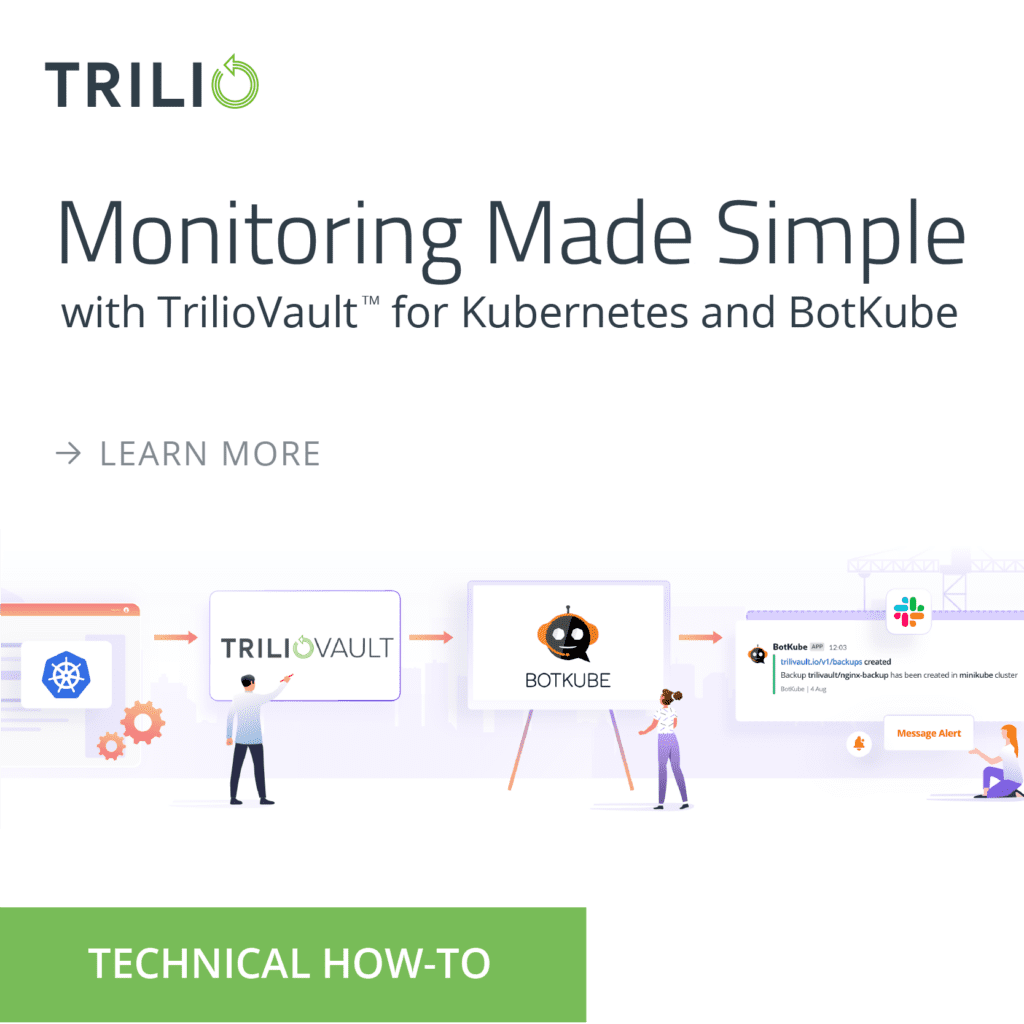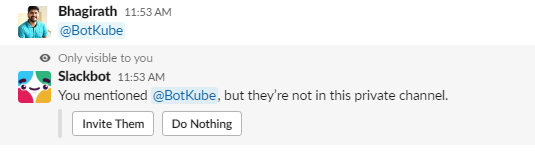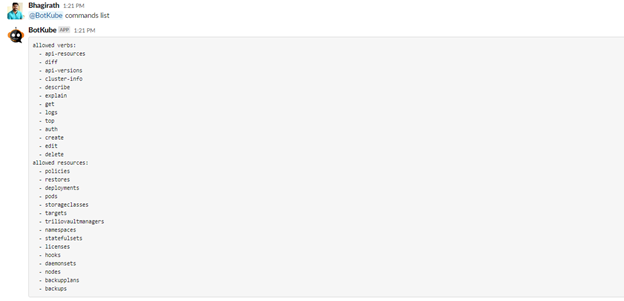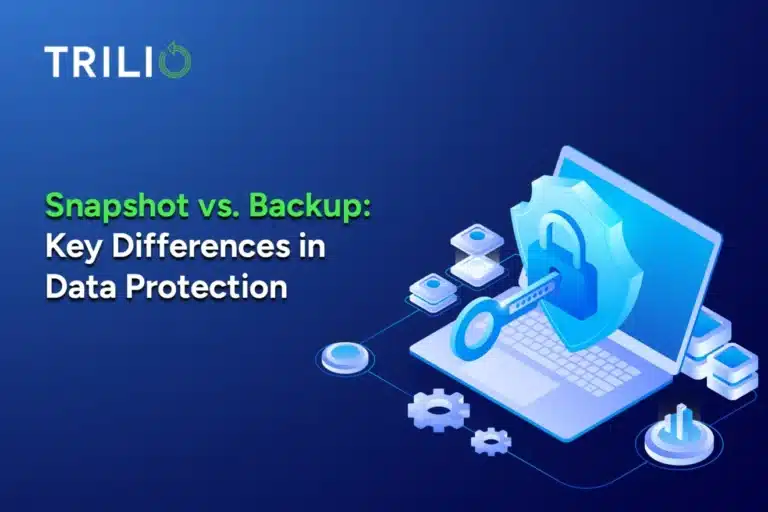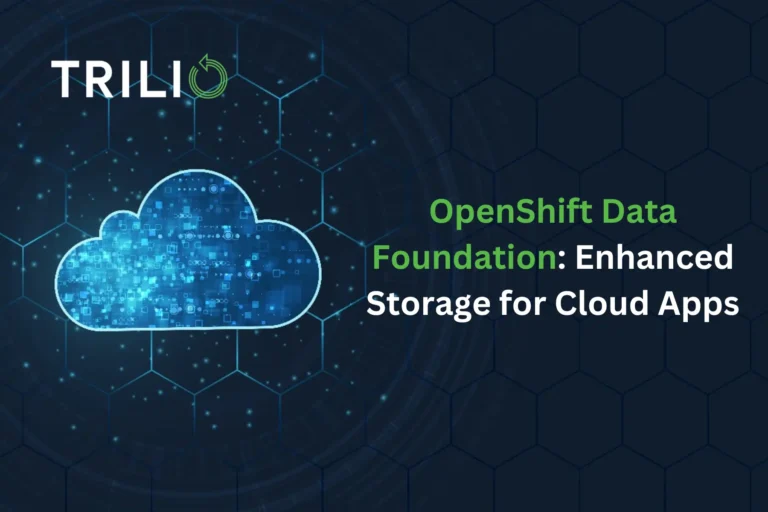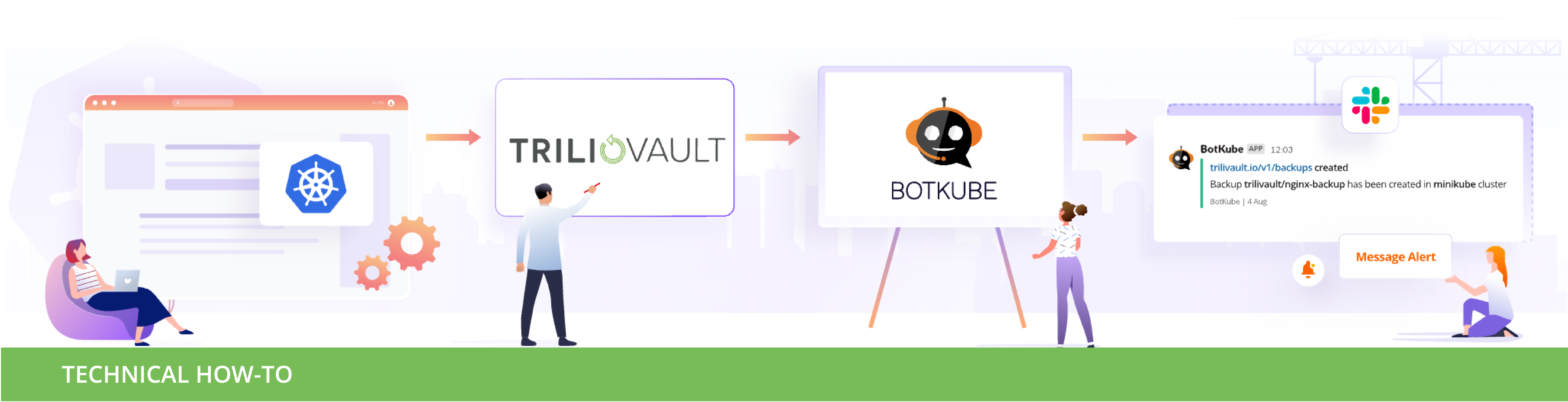
This blog is the second in a series of How-To blogs and was written by solutions engineer Baghirath Hapse. Read on for hands-on instruction from a Trilio expert. To start the series from the beginning, visit this blog
This article provides step-by-step instructions to install and configure BotKube to monitor Trilio for Kubernetes operations and other native Kubernetes resources from Slack.
Introduction
In today’s fast-paced environment, it’s more important than ever to simplify backup management. Trilio is ready to help by providing an easy way to receive notifications from your Kubernetes applications in your communication tools of choice. This includes Slack, one of the fastest-growing communication tools in use today. In order to provide a more consistent user experience across ecosystem tools, you can set up support for Trilio resource notifications in Slack through BotKube. This way users can view all of their notifications in the same communication tool that they are already using, saving time and effort.
This guide provides detailed instructions for how to install BotKube on a Kubernetes cluster, configure it to integrate with Slack, and monitor Trilio resources via notifications within Slack channels.
What is Trilio for Kubernetes?
Trilio for Kubernetes is a trusted cloud-native data protection platform specifically designed to protect Kubernetes-based applications across multiple cloud environments. It provides application-centric backup, allowing you to back up and restore all data, metadata, and Kubernetes objects associated with the application. Trilio provides insight into and discovery of Kubernetes applications while allowing you to run backup operations across namespace, label, Helm, and Operator-based applications. Since metadata is vital to everything from container orchestration to managing applications, Trilio stores data and metadata together, making them simple to manage.
What is BotKube and Why Should You Use It?
BotKube is a messaging bot for monitoring and debugging Kubernetes clusters. It can be integrated with multiple messaging platforms, like Slack, Mattermost, Microsoft Teams, Discord, and more, to help you monitor Trilio/Kubernetes resources.
Install and Configure Trilio for Kubernetes
Here are the detailed steps to install and configure Trilio for Kubernetes. Along with Trilio for Kubernetes, the user needs to configure a few resources before starting the backup. Begin by learning how to get started with Trilio for Kubernetes and how to install Trilio for Kubernetes.
Install and Configure BotKube with Slack
Install BotKube App in Slack Workspace
Search for the BotKube application in the Apps section on Slack and install the application using the Add to Slack button provided. After you authorize the application, you will get a BOT Access token. Take note of this token as it will be required during the deployment of the BotKube backend on the Kubernetes cluster.
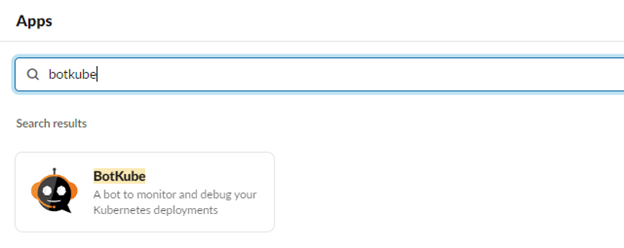
Follow the steps below to install and configure BotKube with Trilio for Kubernetes and Slack in order to receive all of your notifications about changes happening on the Kubernetes cluster in one place.
Add BotKube App as a User on Slack Channel
Once the BotKube application is installed in the Slack workspace, you’ll see the BotKube user handle (@Botkube). Add the BotKube user to the slack channel from which you want to monitor the Trilio for Kubernetes resources.
Install BotKube Backend in the Kubernetes Cluster
- Add infracloudio chart repository to the Kubernetes cluster.
>helm repo add infracloudio https://infracloudio.github.io/charts
helm repo update
2. Install BotKube backend with the required input parameters to configure Slack communication.
helm install --version v0.12.1 botkube --namespace botkube \\
--set communications.slack.enabled=true \\
--set communications.slack.channel=<SLACK_CHANNEL_NAME> \\
--set communications.slack.token=<xoxb-SLACK_API_TOKEN_FOR_THE_BOT> \\
--set config.settings.clustername=<K8S_CLUSTER_NAME> \\
--set config.settings.kubectl.enabled=<ALLOW_KUBECTL_true_or_false>\\
--set image.repository=infracloudio/botkube \\
--set image.tag=v0.12.1 \\
infracloudio/botkube
3. Verify that the botkube controller pod is in a running state.
kubectl get pod -n botkube
NAME READY STATUS RESTARTS AGE
botkube-6fdf477b-gskb7 1/1 Running 9 12d
Note: After the above installation with the default configuration, BotKube will watch all the resources in all the namespaces for creating, deleting, and error events in the configured Kubernetes cluster.
Configure Trilio for Kubernetes Resource Monitoring
- Along with default configurations, update the botkube-configmap with Trilio for Kubernetes custom resources for monitoring.
kubectl get configmap -n botkube
NAME DATA AGE
botkube-configmap 1 14d
kube-root-ca.crt 1 15d
2. Add Trilio for Kubernetes custom resources to the BotKube configmap.
kubectl edit configmap botkube-configmap -n botkube
apiVersion: v1
data:
resource_config.yaml: |
recommendations: true
resources:
- events:
- all
name: triliovault.trilio.io/v1/licenses
namespaces:
ignore:
- null
include:
- all
- events:
- all
name: triliovault.trilio.io/v1/targets
namespaces:
ignore:
- null
include:
- all
- events:
- all
name: triliovault.trilio.io/v1/policies
namespaces:
ignore:
- null
include:
- all
- events:
- all
name: triliovault.trilio.io/v1/hooks
namespaces:
ignore:
- null
include:
- all
- events:
- all
name: triliovault.trilio.io/v1/backupplans
namespaces:
ignore:
- null
include:
- all
- events:
- all
name: triliovault.trilio.io/v1/backups
namespaces:
ignore:
- null
include:
- all
- events:
- all
name: triliovault.trilio.io/v1/restores
namespaces:
ignore:
- null
include:
- all
Note: The above configuration is for the Cluster-scoped installation of TVK. This includes all namespaces using labels, such as data.resource_config.yaml.resources[0].events.namespaces.include[0]. all For the namespace-scoped installation of TVK, you can include only the namespace where the TVK installation is present.
3. After botkube-configmap is updated, it will start populating notifications for any operations performed on the TVK resources.
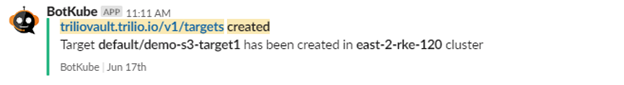
Configure Trilio Resource Commands to execute from Slack
- You can expand the list of commands that can be executed from Slack directly onto the Kubernetes resources and Trilio resources.
kubectl edit configmap botkube-configmap -n botkube
2. Add the commands that can be executed on the Trilio resources along with the verbs, as shown in the sections below.
data.resource_config.yaml.resources.settings.kubectl.commands.resources
data.resource_config.yaml.resources.settings.kubectl.commands.verbs
settings:
clustername: east-2-rke-120
configwatcher: true
kubectl:
commands:
resources:
- deployments
- pods
- namespaces
- daemonsets
- statefulsets
- storageclasses
- nodes
- licenses
- policies
- hooks
- targets
- backupplans
- backups
- restores
- triliovaultmanagers
verbs:
- api-resources
- api-versions
- cluster-info
- describe
- diff
- explain
- get
- logs
- top
- auth
- create
- get
- edit
- delete
defaultNamespace: default
3. Once the botkube-configmap is updated, you’ll be able to see the updated commands list from Slack.
Usage of Commands and Verbs
You can execute the above commands directly from Slack to monitor the Trilio resources.
- Get backupplans from all namespaces through Slack.
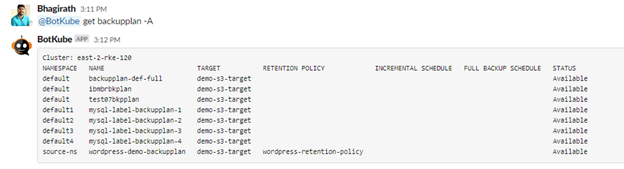
2. Get backups of default namespace through Slack.
Perform a Backup/Restore Operation on a Sample Application Using Trilio
- Deploy a sample MySQL database application using Helm charts.
root@my-host:~# helm ls -n sourcens
NAME NAMESPACE REVISION UPDATED STATUS CHART APP VERSION
mysql-qa sourcens 1 2021-07-20 10:08:06.476467405 +0000 UTC deployed mysql-1.6.9 5.7.30
root@my-host:~# kubectl get pods -n sourcens
NAME READY STATUS RESTARTS AGE
mysql-qa-69f56f9966-cpj2f 1/1 Running 0 44h
2. Create the backup target required to upload and store the backup metadata and volume data.
root@my-host:~# kubectl get target -n sourcens
NAME TYPE THRESHOLD CAPACITY VENDOR STATUS BROWSING ENABLED
demo-s3-target ObjectStore 100Gi AWS Available
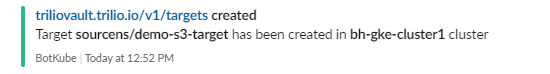
3. Create a hook for data consistency while performing the backup operation.
root@my-host:~# kubectl get hooks -n sourcens
NAME AGE
mysql-hook 45h
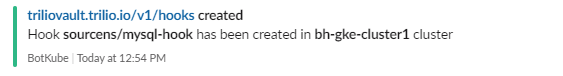
4. Create the backup plan required to perform the namespace backup sources.
root@my-host:~# kubectl get backupplan -n sourcens
NAME TARGET RETENTION POLICY INCREMENTAL SCHEDULE FULL BACKUP SCHEDULE STATUS
mysql-backupplan demo-s3-target Available
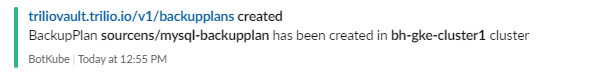
5. Now, we can perform the namespace backup of sources.
root@my-host:~# kubectl get backup -n sourcens
NAME BACKUPPLAN BACKUP TYPE STATUS DATA SIZE START TIME END TIME PERCENTAGE COMPLETED BACKUP SCOPE
mysql-hook-helm-full-backup mysql-backupplan Full Available 362151936 2021-07-20T16:28:22Z 2021-07-20T16:33:15Z 100 Namespace
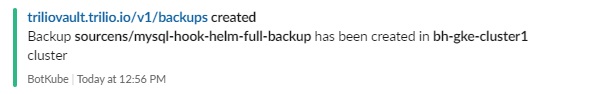
6. Since we already have a backup created and stored to the backup target location, use that same backup to perform a restore operation on a different namespace restorens.
root@my-host:~# kubectl get restore -n restorens
NAME BACKUP BACKUP NAMESPACE STATUS DATA SIZE START TIME END TIME PERCENTAGE COMPLETED RESTORE SCOPE
mysql-helm-restore mysql-hook-helm-full-backup sourcens Completed 219618872 2021-07-20T16:34:54Z 2021-07-20T16:37:59Z 100 Namespace
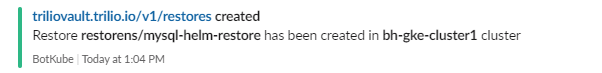
Remove BotKube from Kubernetes ClusterInstall the BotKube back-end using Helm and execute the command below to remove BotKube and its related resources completely.
helm delete --purge botkube -n botkube
Conclusion
Slack is one of the fastest-growing communication tools leveraged by many organizations involved in cloud-native application development and delivery. InfraCloud’s BotKube simplifies the integration of Kubernetes applications into Slack. BotKube can also be configured with Trilio for the same purpose. With BotKube, users can receive notifications and manage Trilio from the communication tool they’re already using, adding another layer of convenience. Additional integrations with other communication tools (Mattermost, MFST Teams, etc.) are also available from BotKube.
BHagirath Hapse, Solutions Engineer